Due to their portable nature, phones are destined to come into contact with water in their short lifespans. One of the most prevalent forms of phone damage, water is inevitable, be it from shower selfies to swimming pool photography. Some of them have even evolved to operate underwater. So your phone slipped into the pool, bath or toilet but contains irreplaceable data. Water damage doesn’t necessarily mean the demise of your Android phone. Although nothing is guaranteed, your device might yet survive. Below are a variety of the finest methods of rescuing your water damaged phone.
See Also
How to Recover Data from Water Damaged Android
How to Recover Data from Water Damaged iPhone

· What No to Do
· Power off your phone
· Drying out the device
· Take the device to a Technician
In summary, here is what not to do in the event your phone is water damaged.
– First and foremost, do not panic. Calmly but promptly remove the phone from the water.
– Avoid fumbling with the device in an effort to power it back on as this may lead to circuit damage, and consequently long-term damage.
– Under no circumstances should you attempt to charge your phone after it comes into contact with water. This might fry the inside and kill any chances of bringing the device back to life. In addition, it is grossly unsafe and could result in electric shock.
– Refrain from trying to blow dry the waterlogged device using a hair drier, or alternatively, exposing it to heat as the screen and other internal components might suffer irreparable damage.

If you haven’t already, extract the phone immediately from the water and remove the battery. Don’t even bother switching the phone off, just take out the battery. If your device’s battery isn’t easily accessible, you’ll be resigned to carefully powering off the phone. Turning on the Android phone will activate the circuits inside the device, which if waterlogged will lead to short circuits and consequently, long-term damage to the phone. The waterlogged phone might work temporarily if powered up, but will cease to work indefinitely for the same reason. Higher likelihood is that the device was switched on when it accidentally slipped into the pool. This poses a challenge as to power it down you will have to briefly wake up the screen and operating system. If it was in airplane mode when it got waterlogged or you’re fairly confident nothing will rouse your Android phone in the subsequent 48 hours, leaving it undisturbed is the ideal option. If not, the lesser of two evils is to briefly wake up the device in order to fully power off.
Water is a very good conductor of electricity, so cast those plugging it in thoughts from your mind. If it was submerged while plugged, use ultimate precaution to unplug it but under no circumstances should you power it up to assess damage. This can result in short circuits. If the Android phone is enclosed, remove the case, and probably the SIM card and memory card as well. Removing the back is advisable too, but only if you are prepared to void the warranty. This ensures that water cannot linger in the crevices as this can lead to damage of fundamental phone components. Wipe the phone clear of any liquid within your reach then shake it lightly to clear the various ports and sockets.

Ideally, it’s important to draw out as much interior liquid as possible. A hair drier and further heat treatments will only serve to damage the phones internal components, so don’t. To extract the moisture from the device’s interior a desiccant is required. Rice adequately plays this role and is fairly accessible. It will effectively absorb the moisture but some of the grains might linger in the ports.

Another desiccant, you need enough to envelope your Android phone. Their available in mass from craft shops but handbag shops are a great source as well. Just inquire if you may fish out the sachets probably zipped into the interior pocket of each handbag. The sachets should de-moisturize the phone more proficiently than rice. However, the 48 hour timeline should still be maintained.
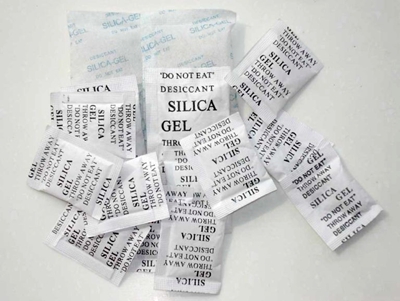
A moisture absorbing bag specifically designed for the task of drying out small electronic devices, the Bheestie bag ensures no moisture lingers to start damaging the inside of your phone. Drop your wet phone in the airtight plastic bag for the requite 48 hours. For 20$ the Bheestie bag is easily accessible and way less messier compared to rice.
If you’re confident in your ability to do DIY repairs on your phone, the best strategy is to unscrew the back and access the interior. It is important to note that there’s a high chance your DIY work will cause more harm than good, which is likely to nullify any warranty coverage for the device. However, to effectively get water from the inside of your phone, getting right there to dry it from within might be the best option. With the gentlest of touches wipe down the interior surfaces with a soft dry cloth. Although not recommendable mainly due to its potential to aggravate the problem, it might be the only way to save your phone in certain situations.
If you’ve waited a couple of days and are convinced your phone is successfully dried out, you may attempt powering it up. If it doesn’t respond, you should probably have it checked out. Some Android phones have internal liquid detectors, so blaming it on the phone is pointless. However, a bad submersion may result in long term harm, particularly to the battery, which only manifests months later. In one case, a phone exhibited tendencies to spontaneously overheat more than a year after it was dried in rice following a dip in the pool. Thus, it is crucial to back up all the vital files on your Android phone if you do manage to get it working again after it was submerged. Its recovery may be momentary.