Are you annoyed and have enough of the irritating camera shutter sound on the Android OS? The simple way to get rid of it is just to disable it with some different steps. There are more than one ways of doing, So if you are looking for a solution of this irritating problem, then you are at the right place. In this article, we will help you out and teach you how you can disable this annoying camera shutter sound and get rid of photo taking irritation.

Turn the Silent Mode or Vibration Mode on
Change the Camera Settings
Use a Third-party App
Disable the Shutter Sound on Rooted Devices
The fastest and easiest way to stop this headache, is to actually disable all of the mobile sounds by enabling the silent mode or vibration mode. Doing this will also prevent the shutter sound from coming out of the phone’s speaker.
To activate silent mode quickly, just pull down the notification panel and switched the sound mode between sound, vibrate and mute.
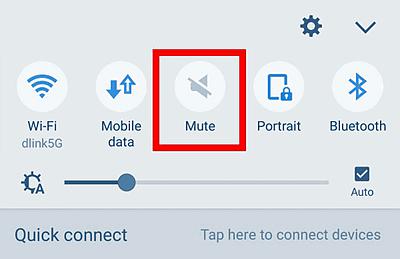
As this is the fastest way, but is not the recommended way of doing it if you want to permanently disable the Android Camera Shutter Sound. Because if you turn the vibration mode on for long time, you may miss you loved ones’ calls if you somehow don’t have your device near your body.
Besides the Silent and the Vibration mode, you can also fix the shutter sound problem with a better and proper way. That way is to turn off the shutter settings manually by going into the camera’s individual settings. This step helps you out in disabling the Shutter sound feature for the entire life of your phone.
This step is different for different Android devices, as they all have their custom camera applications. We have mentioned the stepson turning the shutter sound off in camera settings for some of the most renowned and most used mobile brands.
You should follow the steps mentioned below to get rid of the shutter sound through camera settings if you have got a Samsung device.
· Hit the cog wheel inside the Camera application, you’ll find some options on the next screen.
· Among other options, you’ll also find the “Shutter Sound” option switched to on.
· Just switch it to off and you’re all set.
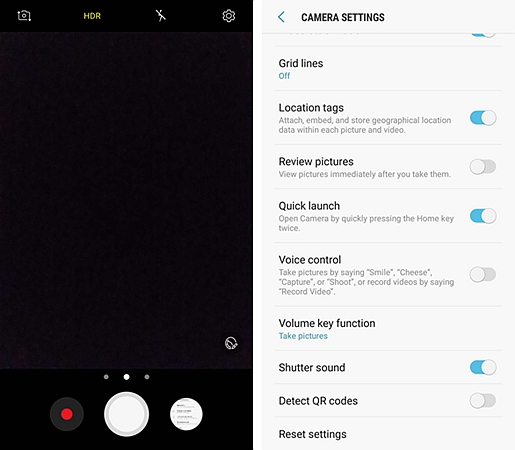
LG cameras have great results and are also loved by users. But the cons are, they don’t have the shutter sound option in their camera app. It is tied to your sound profile priorities instead. Set your sound profile to Do Not Disturb by going into profiles menu and the phone won’t be able to produce a sound when you take a photo the next time.
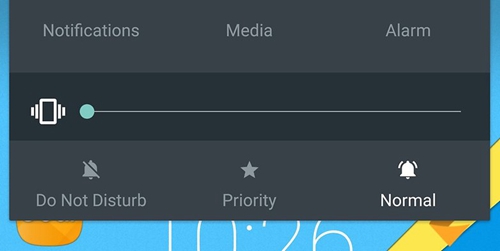
You can follow the following step by step guide to prevent camera from making a shutter sound ever again.
· Slide starting from the left edge to the right edge of the screen or the other way around.
· After that, you’ll see a rounded corner menu bar with some icons on it.
· Here the speaker icon indicates the shutter sound switch.
· Tap on the icon to either turn it on or off.
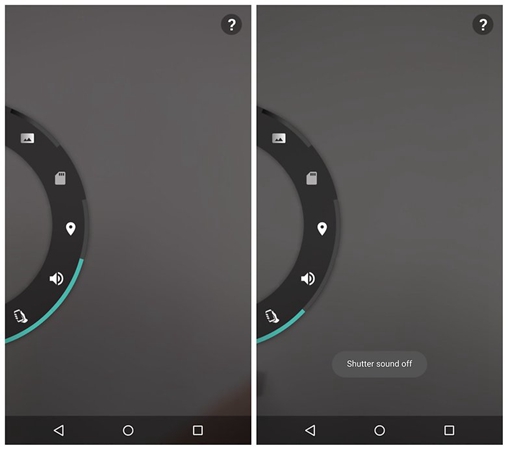
You can follow the following step by step guide to prevent camera from making a shutter sound ever again.
· Tap open the camera app
· Tap the menu icon with three vertically aligned bar icons
· Tap the gear or the cog wheel which indicates the settings
· You’ll see some options, scroll until you find the Mute option and tap it, this will toggle the shutter sound to either on or off.
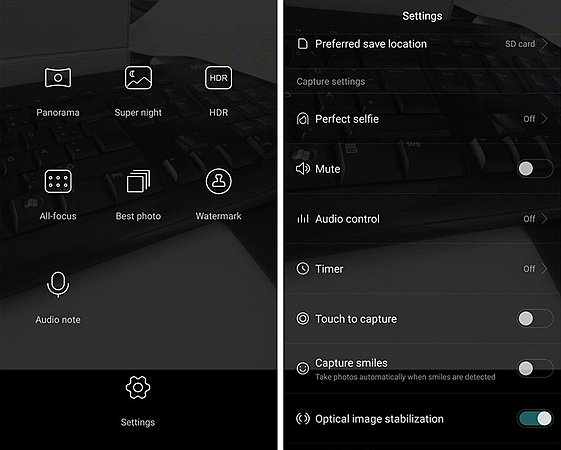
These were the options to get rid of the shutter sound through the custom Camera app settings. But as some devices don’t have the Shutter sound option, these steps are of no use for them.
Another quick solution can be downloading a third party app to prevent the annoying shutter sound. The third party app can be downloaded from the Google Play Store. Listed below are some of the most download third-party camera apps available on the play store.
· Candy Camera
· Open Camera
· Camera FV-5
· A Better Camera
You can always search for more on the internet.
If your device is rooted and you have access to root directories of the Android file system through your file manager, then it’s relatively easy for you to permanently get rid of the annoying shutter sound.
· Go to the path “system/media/audio/ui” folder
· Change the name of the Camera_click.ogg files to something else so the next time camera app launches it can’t find the audio files required for the shutter sound.
Taking silent photos without anyone is not possible if you’re shutter sound is on. The sound will let know anybody around you that you are trying take a snap silently. But if you read this article word-by-word, you’re all set to take pictures silently and without any annoying shutter-sound-like sounds.