It is obvious that none will wish to disclose his/her private WhatsApp chats to someone else. It will be an unpleasant surprise to realize that there is a person who has hacked into your account and read all the chats. To avoid these issues you need to enable the two-step verification in WhatsApp for your iPhone and Android phone. This is an optional feature introduced by Whatsapp to increase the security of your WhatsApp account. As a result, this article will give you a detailed guideline on how to enable two-step verification in WhatsApp for iPhone and Android phone. Furthermore, in this article, you will get tips on how to make WhatsApp more secure and private. The two are discussed as follows
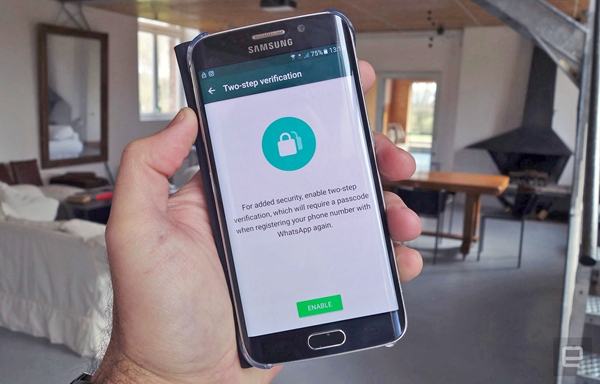
How to Enable Two-Step Verification in WhatsApp for iPhone and Android
Tips To Make WhatsApp More Secure And Private
Enabling the two-step verification in WhatsApp for your iPhone and Android is now easier than before. Once you have activated this verification process the only thing you are required to do is entering your passcode. This is a mandatory process for the case where you are registering your WhatsApp account on a new device using the same phone number you used while activating it. Upon entering the passcode, the next thing is completing the registration process.
Having enabled the two-step verification, you are promised of a WhatsApp account that is highly protected. This is a simple process that requires you to enter the 6-digit passcode while accessing your Whatsapp account. The following steps give an illustration of how the two-step verification process works:
Step 1. This is a step that involves launching of WhatsApp on your Android and iPhone.
Step 2. Having launched WhatsApp, the next step is going to settings and tap it. Then tap on the account option.
Step 3. Having selected the account option, you will be exposed to a number of options. Select the two-step verification option.
Step 4. In this step, you are required to tap the ‘enable’ option.
Step 5. This is where you need to enter the 6-digit passcode. Choose a passcode that you will easily remember but a strong one. You will be required to provide this passcode while registering your WhatsApp account on a new device using the same phone number. Finally, you need to confirm the entered passcode.
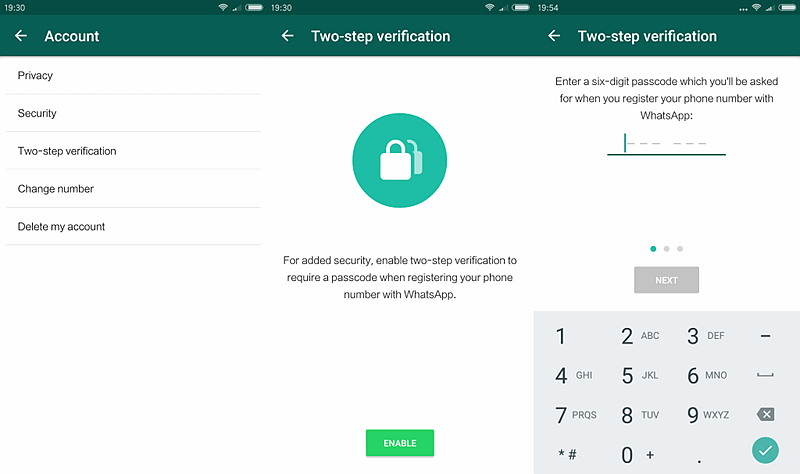
Step 6. This step involves the addition of an email address to this WhatsApp account. You will be required to present this email address every time when resetting the passcode. This is normally in the cases where you have forgotten it. Moreover, an email address is an additional protection layer to your WhatsApp account.
If you don’t want to add the email address you have an option of skipping this step. However, it is essential to add the email address. This is the only way through which WhatsApp cannot lock your WhatsApp account in case you forget the passcode. Moreover, for the case where you fail to add the email address and you forget the passcode, it will take seven days for the massaging app to allow you to reverify the respective WhatsApp account.
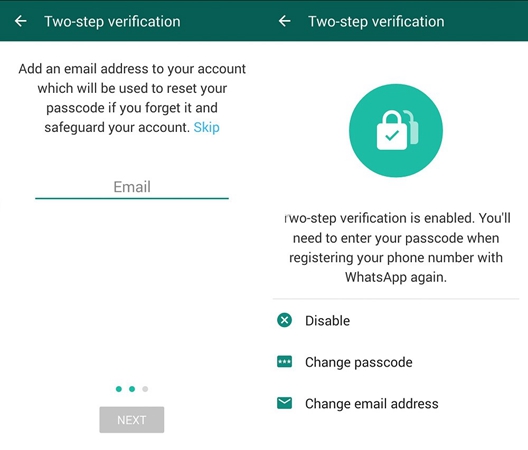
Furthermore, you will have seven days to wait for the re-verification code to be sent to your phone number in case you forget your passcode and you failed to submit the email address. However, all the pending messages in your WhatsApp account will be deleted. Having reverified the phone number after a period of 30 days in the absence of the passcode, WhatsApp will delete your current account and create a new one.
If you put the email address, the next step requires you to confirm it. Having done that, tap the ‘done’ option and complete the two-step verification process.
Have you been wondering how to make WhatsApp more secure and private? Worry no more! Just put the following tips into practice:
This is an extra protection layer that will improve the security and privacy of your WhatsApp account. Just go to your WhatsApp settings, tap the account option, then go to two-step verification option and activate it. Provide a 6-digit passcode and an email address to complete the process.
This will protect your WhatsApp account in the case where the mobile phone gets stolen. Therefore, it is necessary to use a lock code that is not easy to guess.
To prevent the hackers from reading the backup data, you need to disable the cloud backup. Go to WhatsApp settings, select chats option, then backup option. Choose, the ‘never’ option to deactivate cloud backup.
Always avoid a number of promotional messages. This a strategy employed by the cybercriminals to access your private data and sell it to the third parties.
The unofficial WhatsApp web apps come with a number features as compared to the official WhatsApp web. However, the unofficial WhatsApp web apps do not guarantee the needed security and protection. Thus, you should always for the official WhatsApp web app.
Access these by going to WhatsApp settings, select account option, then the privacy option. From here you can control those who have access to your profile picture.
This can be done by selecting the profile picture available in the chat contact and encrypt it. You should get the same code. A different one means your WhatsApp account has been hacked.
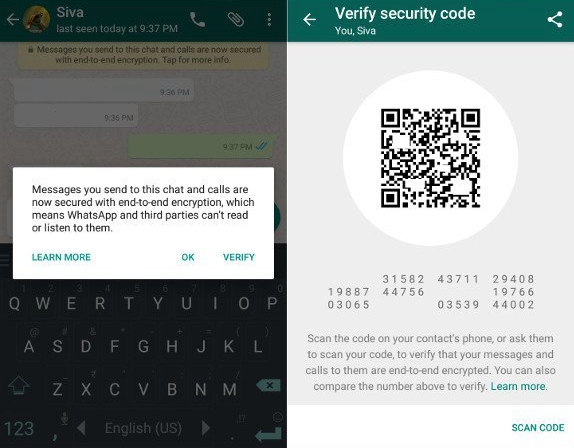
This will keep alerting you anytime when the code is changed. Just go to WhatsApp settings, select account option, and then security option.
Hope now you know how to enable two-step verification in WhatsApp for iPhone and Android and the tips on how to make it more secure and private. Hesitate no more! Enjoy chatting in a WhatsApp account that is highly protected from the hackers. You only need to put all these information into practice and improve your WhatsApp experience.