It’s hard to expect any individual not having a Smartphone or an iPhone these days. The growth and changes in technology in recent years has made an incredible development. Looking at these developments, nobody would have imagined about it about two decades ago. With many developments in Android’s OS and Apple’s iOS, many applications were and are introduced. In the list of applications, there are multiple social networking apps like WhatsApp, Facebook, Snapchat, WeChat, Instagram, Viber, Twitter, Google+ and many more. Out of these, WhatsApp has certainly caught the eyes of the audiences. It is free and easy to operate for the users.
WhatsApp is one of the most widely used apps throughout the world (approx 1 billion active users as per the survey of makeawebsitehub.com). WhatsApp is a free social platform through which users can enjoy the facilities of sending text messages & voice calls, images & other media, making voice calls and video calls. Other than these users can also use the features of sending documents and user locations. For connecting through WhatsApp, one is required to have a valid phone number, a smartphone and an internet pack or Wi-fi connection.

How to take and send videos on WhatsApp
How to forward a video to another contact on WhatsApp
How to send a video as GIF on WhatsApp
How to forward a GIF to another contact on WhatsApp
1. Open the WhatsApp and the select the Chats Tab at the bottom right side of the screen. Then a list of WhatsApp users who are in your contact list will be reflected.
2. From there select the user to whom you want to send the video. Then at the bottom of the screen you will find a camera symbol (also known as Camera Button), click on it.
3. The in-built camera of the Android set or Apple’s iPhone set will be launched. As per your choice, select either rear or front-facing cameras. Due to darkness or light adjustment, you can also use flash. In the bottom center there is an option of Record button, just click & hold on it to start recording video. Afterward, release the record button to stop recording.
If you want to add any text or drawings or emojis you can opt from the top of the screen and attach them along with the video.
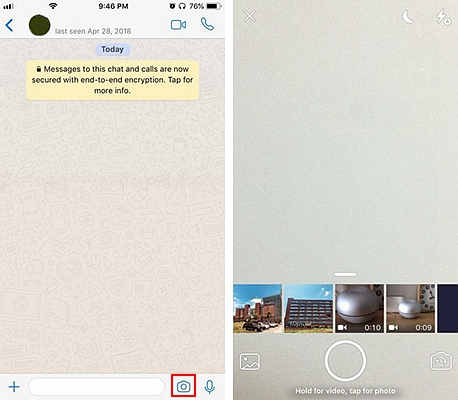
5. Then click on the SEND button, it will be sent to the user. Depending on the connectivity speed, the video will be uploaded and send to the user.
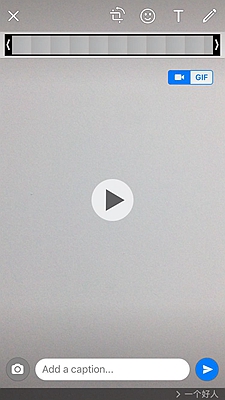
If somebody has sent you a video or a link of video and you want to share it with others, you can do it with any obstacles.
1. Go to WhatsApp and select the user who has sent you a video or a link of a video. The message will be opened. Then hold the video and it will get highlighted. You can send the video by clicking on Sharing option at top right corner of the screen.
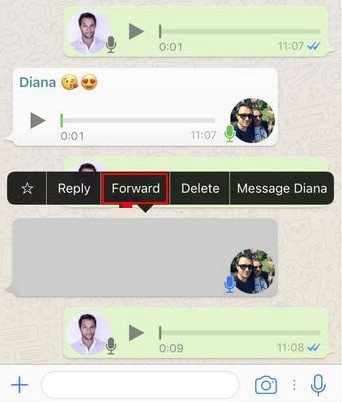
2. Afterward it will take you to the list of users to whom you want to send the video. The video will be sent to the user.
In WhatsApp, any video of duration less than or equal to 6 seconds can be utilized as bitmap image format or can be converted in GIF in WhatsApp. For making a GIF, these are the steps:
1. Open the WhatsApp and the select the Chats Tab at the bottom right side of the screen. Then a list of WhatsApp users who are in your contact list will be reflected. From there select the user to whom you want to send the GIF.
2. Then at the bottom of the screen you will find a camera symbol (also known as Camera Button), click on it. The in-built camera of the Android set or Apple’s iPhone set will be launched. Select either rear or front-facing cameras. In the bottom center there is an option of Record button, just click & hold on it to start recording video.
3. When the recording time reaches 6 seconds, release the record button to stop recording. The GIF converting option will be reflected below the recording done. Select the option and the video will be converted to GIF. Then click on the SEND button, it will be sent to the user.
If somebody has sent you a GIF file and you want to share it with others, you can do it.
1. Go to WhatsApp and select the user who has sent you a video or a link of a video. The message will be opened.
2. Then hold the GIF file and it will get highlighted. You can send the GIF file by clicking on Sharing option at top right corner of the screen.
3. Afterward, it will take you to the list of users to whom you want to send the file. The GIF file will be sent to the user within seconds.
WhatsAapp has certainly changed the prospective of communication. One can easily communicate through end to end encrypted messaging, that means other than the two parties or in a group whatever texting or calls or videos being done are safe and no third parties can reach or read the messages unless it is revealed by the users themselves. The best part of WhatsApp has been that you can easily reach your family, friends or relatives who are residing at faraway places at no cost. The voice calling and video callings features have made it more convenient for the users. The features have enabled to cross the barriers of borders and get connected with loved ones.