WhatsApp is a messaging application that allows smartphone users to send and receive messages in an instant. WhatsApp allows you to send videos, messages, voice notes, make WhatsApp calls and share images using internet connection. However with WhatsApp application update from time to time, many iPhone and Android phone users find it difficult to execute certain features on the app like sharing WhatsApp contacts. Truth of the matter is that sending WhatsApp contacts on either iPhone and or Android phones is not as hard as you think. In this article I’m going to show you just how simple it is to send or rather share WhatsApp contacts on iPhone and also on Android.

How to share WhatsApp contacts on iPhone
How to share WhatsApp contacts on Android
How to fix contacts not showing in WhatsApp
Here are the step by step tips on how to share WhatsApp contacts on iPhone.
– Click on contacts
This is the second step to sharing your WhatsApp contacts. At bottom line of WhatsApp layout, you have favorites recents, contacts, chats and settings. Click on the contacts and a the list of all your contacts on your iPhone will appear.
– click on the contact name of the person you want to share the contacts with. For easy search of the name you can use the alphabets on the right hand side of your WhatsApp layout to search. Use the first letter of the contacts name and search.
– Once you have the contact name it will give you the contact information. Contact information will include status, Facebook, send message, share contact and clear chat. Scroll down and tap “share contact”.
– Once you click on share contacts, it will redirect you to your iPhone contacts. Search the contact name of the name you intend to share.
– After selecting the contact on your iPhone contacts list an option to send will appear on the top right-hand side of your iPhone. Click on send.
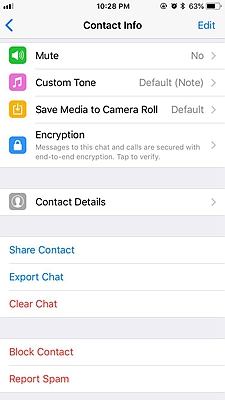
– As simple as that you will share the iPhone contacts.
The following simple steps will guide you on how to share WhatsApp contacts on your Android phone.
– Click on the chat icon on the bottom right-hand side of your Android phone. It will redirect you to your WhatsApp contacts.
– Click on the contact name of the person you to share contacts with. A chat window will open.
-Inside the chat window you will see the chat box. On the left-hand side there is a clip like icon. Click on that.
A menu will pop up wit the following; document, camera, gallery, Audio, location and contact.
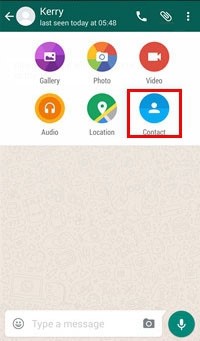
– Click on contacts. It will redirect you to your Android phone contacts.
On the phone book search and select the contact to share.
Once you select the contact on your Android phone book, click OK.
– The selected contact will appear on the chat box. Click send.
There you are the contact is sent.
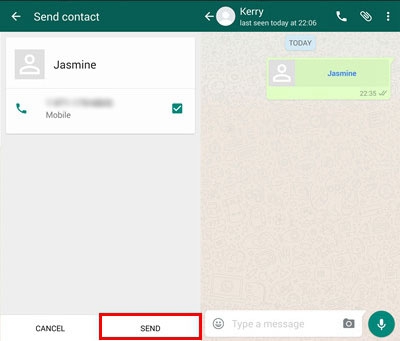
One thing to note about WhatsApp is that it is updated from time to time. The latest WhatsApp update will have the option of sharing multiple contacts at a go. That’s cool right? Instead of you sending one contact at a time you will just select multiple contacts on your phone and with the same steps as above you will be able to share in an instant.
Sometimes sharing WhatsApp contacts can be hard as it may fail to appear on your contact list.
Here is how to fix the contacts not showing on your WhatsApp contacts list.
– Open chats
Open new chats button. The button is on the right-hand side of your phone.
– When you open the new chat button, it will redirect you to your WhatsApp contacts lists.
– If the contact you intend to send message is missing on your WhatsApp contacts list, click on three dots on the upper right side of your phone
– The following will pop up; Invite a friend, contacts, refresh and help.
– Click on the refresh and all WhatsApp contacts missing will be imported.
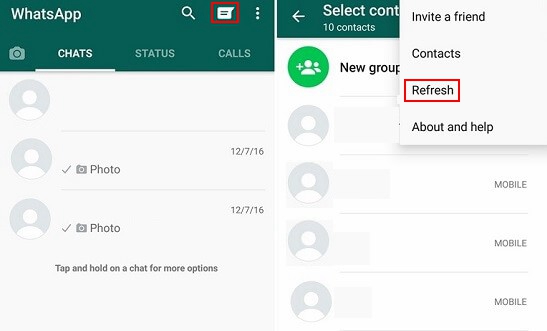
As simple as that you will have refreshed your contacts and the new contacts will appear on your WhatsApp contacts lists.
WhatsApp application is an awesome application you will find in almost all the smartphones. Although it is an easy to use app. A small percentage of WhatsApp user experience a little hitch when trying to use. There so many things to share on WhatsApp. Sharing contacts should not give you a headache. Follow the above steps and you are sorted.