When it comes to transferring files from the Android to the Mac Os, it most at times creates issues for users. This article will alleviate those problems as much as we can. What you are going to study is how to move these files from Android to Mac with USB cable. Secondly, Remotely Move or Take from Android to PC with AirDroid and thirdly Transfer from Android phone to Mac via Bluetooth.

How to move these Files from Android to Mac with USB cable
Remotely Move or Take from Android to PC with AirDroid
Transfer small files from Android phone to Mac via Bluetooth
Step 1. On your Mac, go to the browser and search for Android file transfer and install it, after doing that, the process is simple, you can do this without even an internet connection.
Step 2. Insert your phone into the USB cable of your Mac. Just swipe down and make sure it set to “Transfer File”.
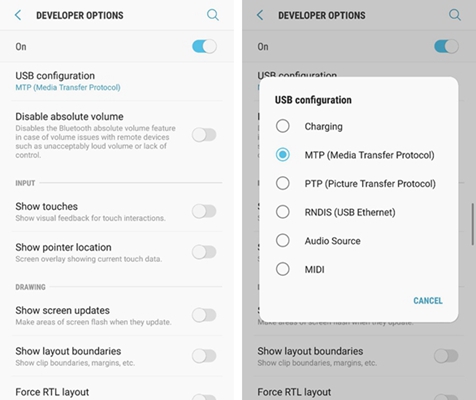
Step 3. On your Mac Just look for the Android file transfer on the list, and then click on the icon.
Just make sure you move the items to your Mac computer.
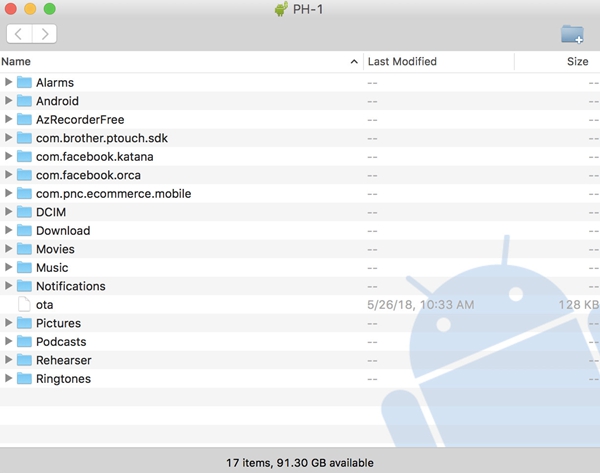
Step 4. After everything, you need to eject the device. Just do that by going to sidebar and ejecting your Android device
Airdroid is this kind of application that helps you maximize your full control over your Samsung Moto Lg OnePlus or any Android or tablet device. From your PC, you can transfer videos, music and photos between the two devices another amazing fact of airdroid is the ability to locate your phone or lock in case it goes missing. Now, let me show you how to use it.
Step 1. Download it on the phone and create an account.
Step 2. Just connect to AirDroid and log in again when asked
Step 3. Connect your smartphone to your computer. Is very simple open the app on the phone and open the AirDroid URL on the computer or Mac OS.
Or if you want just scan the QR code from the AirDroid app.
Step 4. Now you are connected, you can access files on your device and transfer anything to and fro your computer.

Step 5. Select what you want to transfer and when the screen opens click on the download.
Step 6. The toolbox on your right side of the Airdroid, click on the file, when the Windows explorer opens. Just drag and drop them in your upload box.
Transferring through Bluetooth is an amazing technology that helps you to pair devices together for hands-free usage
.among the many uses of this technology, which can be used for file sharing and other things. If you have two devices, all you need is to enable Bluetooth and share files. Here is a guide on how to transfer files across different devices and different Os. This step by step guide will make you a pro in no time.
Step 1. Make sure you switch on the Bluetooth of the Android devices. On your Mac, System Preferences, go to Bluetooth and turn it on. You should now see “Now discoverable as “and the name of your computer.
Step 2. The next step, click on the Android device and pair it. Now your phone and Mac can communicate by file transfer.
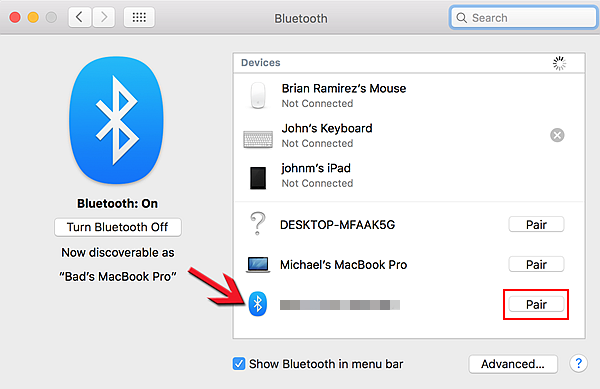
Step 3. Now that you have paired, tab on Bluetooth on your Mac menu, when your Android device shows.
At this step, all you need is to enable Bluetooth sharing at the preferences and sharing tab.
Step 4. You will need to share the file from the phone. After that the file will go to your specific folder on your Mac.
Step 5. Then you can now move files between your Mac Os and Android device without USB or software everything is through Bluetooth.
Now, I know you have learned a lot through this article, the step guide on to transfer files from phone to Mac with USB cable, this steep makes it easy to do that with your USB in a simple way. Also, you have learnt how to remotely transfer Files from your phone to PC with AirDroid. And thirdly, how to Transfer small files from your phone to Mac via Bluetooth. This entire step by step guide will make you an expert in no time.