Digital screens emit light which facilitates the proper display of graphics and characters on the screen. Though this light is useful for proper rendering of the different graphics on the screen, it has its downside. The light emitted by these screens has the potential of harming the eye and creating long-term vision complications. This said, the benefits derived from smartphones far surpass the drawbacks.
Smartphones cannot be avoided. From the making of calls to browsing the internet, smartphones have proved to be indispensable in the modern age. Business people spend much time making calls and sending messages over the phone. At the same time, most people find their smart devices as the best method of connecting with friends and colleagues through social media platforms. The smartphone is also the most preferred device for surfing the internet on the go.

Nowadays it’s not surprising to spend several hours on your smartphone either chatting, surfing the net, or even performing job-related tasks. But the truth is that over-exposure of the eyes to the smartphone light is harmful to the eyes and has both short-term and long-term health effects.
This article will help you identify the harmful light wavelength for your eyes and give you ways of preventing such health complications while still getting all the benefits from your Samsung Galaxy Note 9 device.
What is Blue Light?
Samsung Galaxy Blue Light Filter Option
Anti-Blue Light Screen Protector
Blue light is part of the visible light. The full visible light spectrum is made of several colors. Some of the prominent colors include; orange, yellow, red, and blue. Since visible light falls under the electromagnetic wave spectrum, each emitted color carries specific energy, wavelength, and frequency. The higher the frequency of a given color of light, the higher the electromagnetic energy carried by that specific light, and the deeper such a light radiation can penetrate an object.
Among the visible light spectrum colors, blue light has the shortest wavelength and the highest frequency. This implies that it has the highest energy and the highest penetration capabilities. This penetration energy has been associated with several health complications.

Some of the effects of the blue light emitted by smartphone screens include retina damage, digital eye strain, and age-related muscular degeneration (AMD). The blue light has also been associated with cancer and has been proved to have the potential to cause long-term eye complications.
Samsung Galaxy Note 9 comes with several options which can be used to protect yourself from such eye complications. If you are eager to learn how to use blue light filter feature on Samsung Galaxy Note 9, follow up to the end of this article.
Samsung Galaxy Note 9 comes with an amazing feature which you can use to control the amount of blue light your eyes are exposed to. Apart from other health complications associated with excessive blue light, this kind of light has also been shown to interfere with the production of the sleep-inducing hormone (Melatonin). Thus those who spend long hours on their smartphone screen may find it difficult to fall asleep.
Follow the steps below to take advantage of these blue light filter options.
1. Tap the Settings app.
2. Navigate to Display section and tap on this option.
3. Check for the “Blue light filter” and toggle it to “on” status. You will have enabled the device blue light filter. Your eyes will thus be exposed to less blue light, you will experience less eye strain, and be able to enjoy a nice night’s sleep even after a prolonged smartphone use.
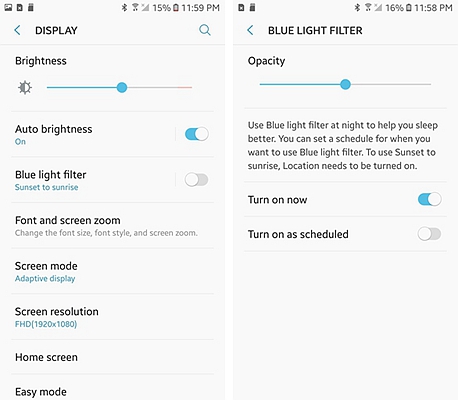
There is also an option for scheduling blue light mode to switch on automatically at a certain time of the day or night. This sunset-sunrise schedule can only be enabled only after granting the device the location permission.
To set these options, check for the “Turn on scheduled” option under the “Blue Light Filter” section. Toggle it on and tap the “sunset to sunrise” button to enable this setting. Below this setting, there is also another setting for “custom schedule”. You can as well tap on this to set your preferred start and stop times within which the blue light filter option will be enabled.
Note that you will either have to choose the “Sunset to sunrise” option or the “Custom schedule”. Selecting one of these options will override the other option.
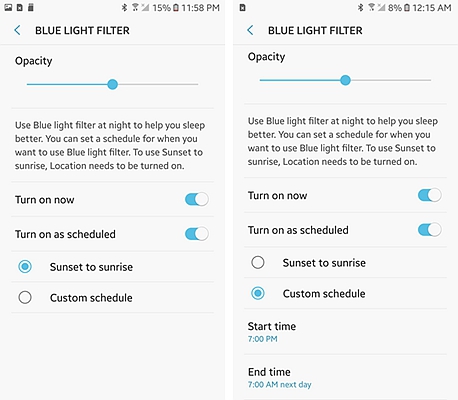
There are screen protectors which have the capability to filter the blue light emitted by smartphones. These anti-blue light screen protectors have a thin coating made up of materials which have been scientifically proven to filter the blue light. Most of these anti-blue light materials which make up this coating are made from polycarbonate or acrylic plastic. The materials not only filter the blue light but other higher energy electromagnetic waves such as Ultra Violet light.
By filtering blue light from entering the eye, the anti-blue light screen protectors effectively protect the eye from the negative effects of blue light. These protectors are attached on smartphone screens making them convenient for use. You will need to purchase a protector for each device to ensure that your eyes are protected across all the devices.
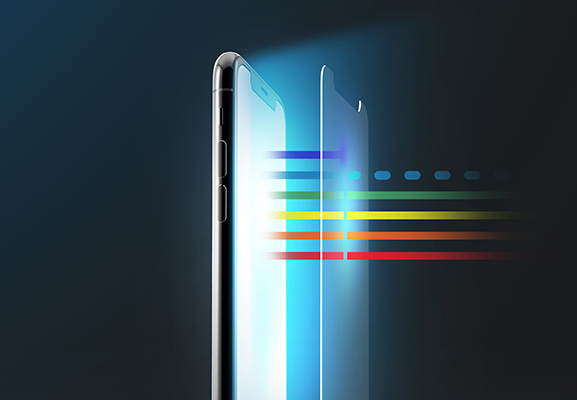
Smartphones have proved to be quite useful in the various aspects of modern life. Though these smartphones are loaded with benefits, they still have drawbacks. One of these is the negative effects caused by the emission of blue light by the smartphone screen. Use the above solutions to ensure that your eyes are fully protected from the harmful effects of the blue light.