Blocking a contact helps you avoid certain bad experiences and get various goals achieved. These goals include inability to receive messages sent to you from the given contact without their knowledge and their inability to view your Status updates and Last Seen. However, blocking does not delete your chat history, remove your contact from their contact list or remove their contact from your list. It also does not prevent the person from using a different number to contact you.
Reasons to Block a Contact on WhatsApp
Blocking and Unblocking Contacts on WhatsApp for Android
Blocking and Unblocking Contacts on WhatsApp for iOS
Indicators That You May Be Blocked
You probably have had a reason or various reasons to block a contact on WhatsApp. These may either be personal or professional. Some of the reasons why you may want to do that are;
1. You are being irritated by the person. Some people may just be getting too much into your life that they always tend to intrude your personal space prompting you to want to do away with them.
2. Stalkers. You just have that single person who keeps disturbing you and torturing you psychologically through such things as sending inappropriate texts to you. What do you do? BLOCK!
3. Sometimes you may be mad at someone and want them totally out of your life. You don’t want anything to do with them. You don’t want them or you to know what is happening in each other’s lives, you decide to block them.
4. Professionally, your boss may be too creepy that you decide you do not want them to have a look at your social life. You are going to have to block them to avoid that from happening.
5. Someone is becoming too much of a bother to you, do you just sit back and pretend everything is okay? Of course not. You will want to limit how they can get in touch with you. To do that, all you have to do is block them.
6. Constant harassment. You may be tired of constant insults and unwarranted harassment from both familiar and unfamiliar contacts and you just wish you could do away with them. The solution comes with blocking them.
Now that you have all those reasons to, some reasonable and others quite vague, just how do you do it? This is a valid question and you do not have to worry anymore because I have it answered for you. Just read on.
It is very easy to block a contact on Android (Samsung, LG, Moto, Sony, OnePlus).
Here are the steps you have to follow to accomplish that.
Step 1: Open the conversation with the target contact.
Step 2: Tap the menu icon (the three dots on the top corner, the right side of the top).
Step 3: Tap on the BLOCK option and confirm your selection. You are done.
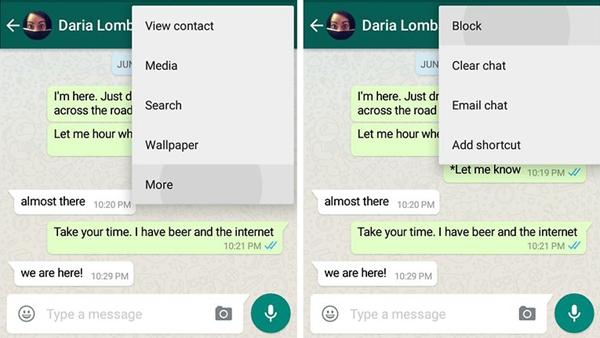
The Privacy menu can also be used to block contacts. To do this, select the option on Blocked contacts, tap the search icon in the top right corner, choose the contact you wish to block and block it.
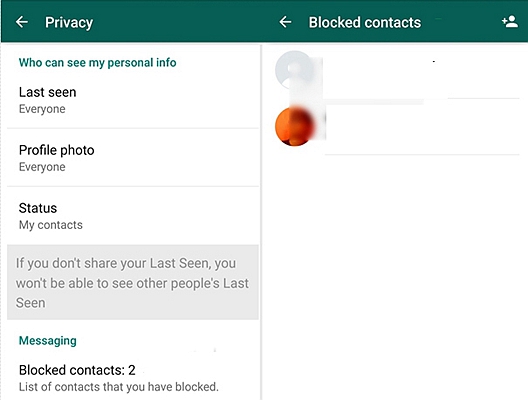
You may want to unblock someone you had already blocked for reasons best known to you. Here is how to go about it,
Step 1: Make sure your WhatsApp is open. Tap on the menu icon, the three dots on the top right corner of your screen.
Step 2: Click on Settings, then select Account and Privacy.
Step 3: Click on Blocked Contacts and then select the name of the contact you wish to get unblocked.
Step 4: Select the name of the contact and then tap Unblock ‘Contact name’. You have now successfully unblocked the contact.
You can do this through the following,
Step 1: Open chats with the contact you wish to block.
Step 2: Click on the name of the contact on the top menu.
Step 3: Move down the Contact info page to the Block this Contact option.
Step 4: Tap on the option Block this Contact and Confirm your selection from the pop-up menu. The contact will be blocked.
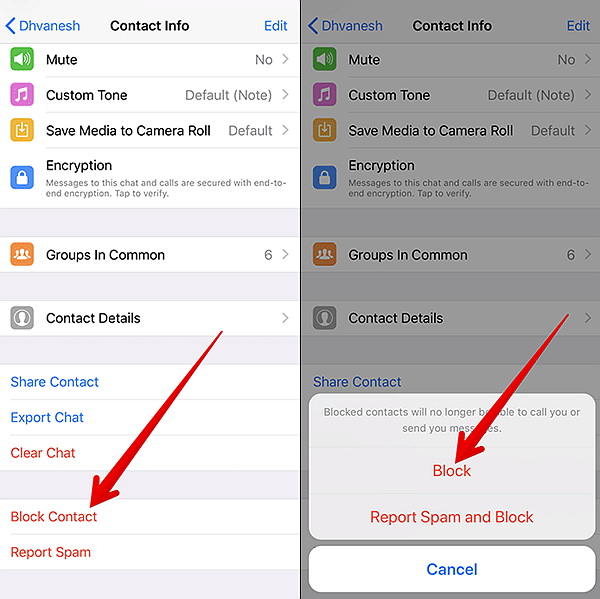
You can use the Privacy menu to achieve the same result. Here is how to do it.
Step 1: Ensure your WhatsApp is open, if not open it. Select Settings menu.
Step 2: Select the contact name from the menu on top.
Step 3: Click on Blocked and Add New towards the bottom of the list you have.
Step 4: Find the target contact and select it from the given list. You’ll have blocked the contact as you would using the other method.
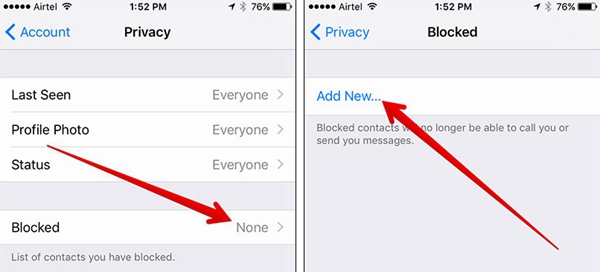
If you wish to get a blocked contact unblocked, do the following.
Step 1: Go to the Privacy menu
Step 2: Tap on the name of the contacts.
Step 3: Select the name and then tap on Unblock.
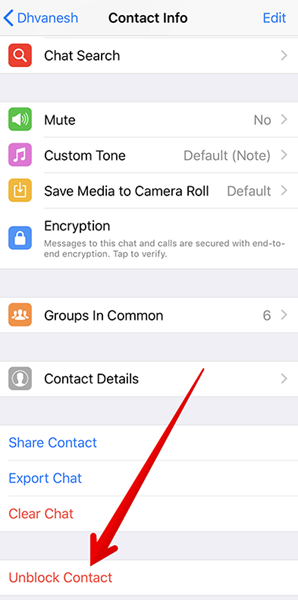
You can achieve the same result by tapping on any previous text and selecting Unblock from the pop-up menu.
There are several signs that indicate you may have been blocked by someone. These are;
1. Calls fail to go through however much you try to place them.
2. Messages sent to the given contact only show a single check mark. Normally, a message sent is supposed to show two check marks, the first indicating that the message has been sent and the second being an indicator of a delivered message.
3. The profile picture of the contact remains unchanged. If you fail to get any updates on the profile picture, you have been blocked.
4. The contact’s online status or last seen are always hidden or unseen. This indicates you have been blocked.
Although it is a good way of avoiding harassment and getting rid of contacts that are not that beneficial to you, it is not very effective. There are various way you can use to counter online harassment. The first thing you have to do is accept it for what it is. It won’t be there because you love it and it definitely won’t cease because you abhor it. Always make an attempt of recording everything, in case things get out of hand, you can always get the law enforcers involved. Be careful of what information you share and the related consequences, and shun unknown groups and chatrooms.