Now every single person in this world has access to the smartphones and socially connected to each other via social media platforms like WhatsApp, Facebook and Twitter. Everyone is well versed with WhatsApp for instant text messaging some close friends or relatives. Most obviously the trick part is dealing with the e-waste created from the electronic devices. The chats on the WhatsApp creates lot of data which is utilized by the smartphone’s storage space. This data needs to be dumped off from the phone in order to create some free space for phone to function. This chat history might be unnecessary for some people which needs to be deleted. Here we will help you in clearing, deleting the chat history of iPhone and Android along with individual and group chat history.
Clearing all chat history from iPhone and Android
Deleting all the chats history from iPhone and Android
Deleting Individual or group chats
This easy steps will easily allow you to clear messages inside of chats to eliminate directly.In order to clear all the contents of chat history from iPhone you need to follow the instructions as instructed below.
1. Turn on the Internet/ Data connection of your iPhone, as this is to ensure that data will be deleted from your iPhone as well as from the server side.
2. Open the WhatsApp app on your iPhone.
Click on the “SETTINGS” in the iPhone which is at the upper corner.
Now you’ll see the “CHATS” option in the list menu, and click on to chats.
3.You’ll see “CLEAR ALL CHATS” option at last on that list. Click on the “CLEAR ALL CHATS”.
Your all chats are cleared in iPhone successfully. Congratulations!!
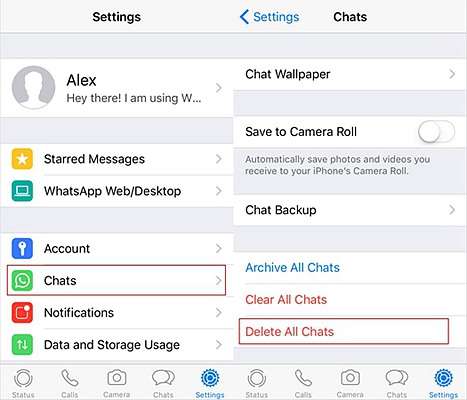
Now for clearing chats from Android
1. Follow the steps as a) and b) mention above for iPhone.
2. Click on to the “CHATS” or press and hold chats section on your Android smartphone.
A list will appear, which will show new group new broadcast and last option “SETTINGS”. Click on to this settings.
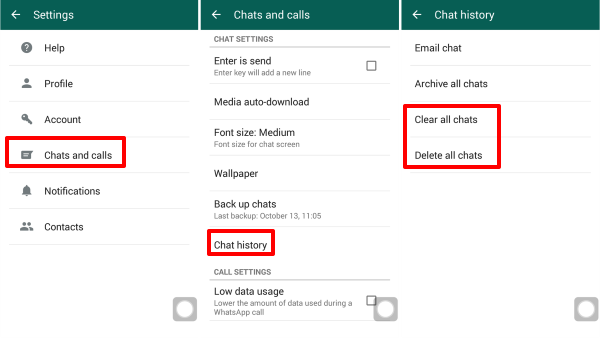
3. There you’ll see the “CHATS AND CALLS” option. Click on that chats and calls.
You’ll get enter as send, media auto download option, at the last there will be chat history. Just simply hit on the “CLEAR CHATS”. This will directly clear your chats history from Android storage as well as from server side successfully.
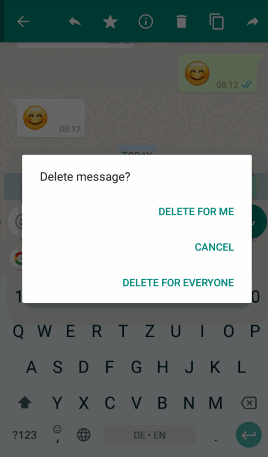
To do this for iPhone follow down order.
1. Follow the same, turn on the Internet/ Data connection of your iPhone, as this is to ensure that data will be deleted from your iPhone as well as from the server side.
Follow as given firstly, open the WhatsApp app on your iPhone.
2. Do the same procedure, click on the “SETTINGS” in the iPhone which is at the upper corner.
Again do this, now you’ll see the “CHATS” option in the list down menu, and click on to chats.
3. You will see below that “DELETE CHATS HISTORY” just below the clear chats history.
f) Just hit the button on delete chats history, done!! All your chats history deleted forever.
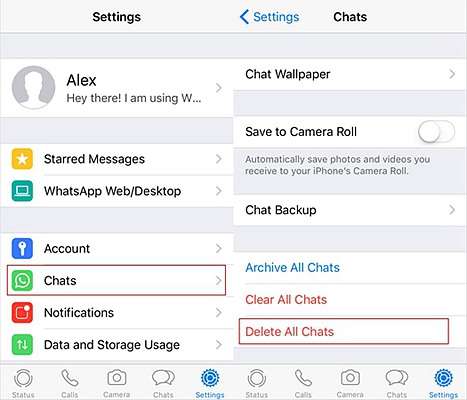
For Deleting chats history from the Android phone follow down instructions below.
1. Just do follow the steps as a) and b) mention above for Android.
2. Similarly click on to the “CHATS” or press and hold chats section on your Android smartphone.
A list will appear, which will show new group new broadcast and last option “SETTINGS”. Click on to this settings.
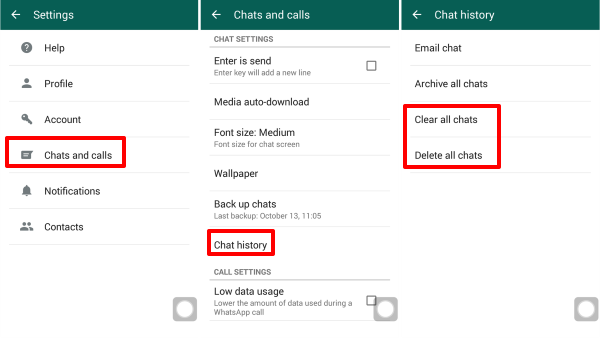
3. As mention up, there you’ll see the “CHATS AND CALLS” option. Click on that chats and calls.
You can now see “DELETE CHATS HISTORY” directly below the clear chats history.
Just click on to that, now your Android phones all chat history is permanently deleted. Congrats!
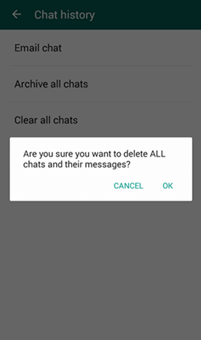
Sometimes you need to delete unwanted individuals chats, which you are not at all interested in keeping inside your WhatsApp. This is also very easy for iPhone and Android phone users.
You just follow the instructions mentioned as follows.
For iPhone-
1. First open the WhatsApp and go to the chats list and find the individual whose chats you want to delete.
2. Swipe right to left on the chat, then tap on More.
3. Now here you’ll find both options delete or clear chats. But you wished to delete, simply tap onto delete chats. This will delete chats and also you will no longer see that person in recent chat history.
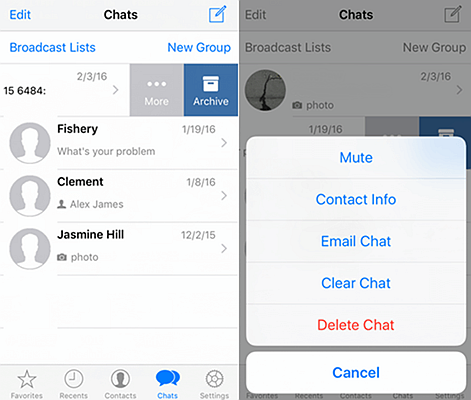
For Android Phone-
1. You can do this for Android smartphones as well. Just enter WhatsApp, and inside the chats find whose individuals chat you want to delete it permanently.
2. Now simply tap and hold the profile whose chats is to be deleted. This may vary from phone to phone.
3. Just click on chats delete option from drop-down menu. There you go you have successfully deleted the unwanted chat history. Congratulations!!
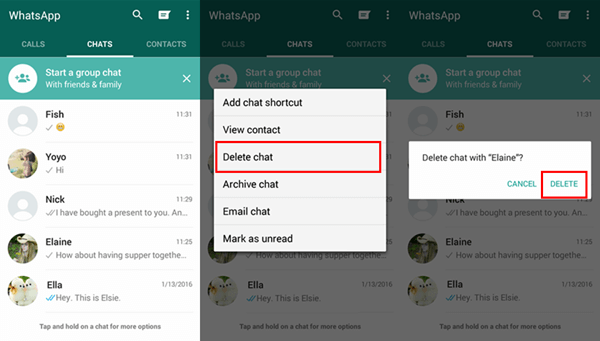
For both iPhone and Android process is same.
1. Just open the WhatsApp.
Now click/tap onto the group chats you wish to delete.
2. Select the group name or scroll to find if you have large group.
3. Select the Delete all chats for the particular group, done. Now all the members of the group cannot access the chats which is deleted. This can only be done by the group administrator.
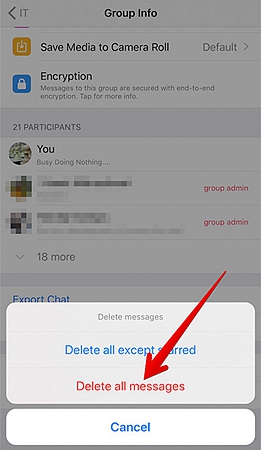
In Similar fashion for Android you can delete the chats of group, provided that you are the administrator of the group in WhatsApp. App.
In this way we have today given you how to easily clear the chats history of iPhone and Android smartphones. Also we founded out how to delete the chats history from the both iPhone and Android phones storage as well from the servers which stores this data.
We also have seen how to delete the individual and group chats from the famous top smartphones like iPhone and Android. Hope you find this information useful in regarding WhatsApp problems of chats history.