When having conversations via WhatsApp, be it with your significant other, your close friends or whoever the case may be, the fact is that the rapid, on-the-fly nature of instant messaging is such that, sooner or later, most of us are bound to make mistakes. And few mistakes are more embarrassing (or even potentially fatal for our relationships) then sending the wrong message to the wrong person.
Perhaps you just mistyped what you meant to say, and the resulting message means something totally different, possibly even awkward… Maybe you sent your message to the wrong recipient, while having several conversations at the same time. Or, in the worst case scenario, you said something to someone dear to you, that you instantly regretted saying. Whatever the situation may be, the truth of the matter is that most of us have at some point faced this problem: how do you delete a sent WhatsApp message, once it has been delivered?
As this problem affects both iOS and Android users (Samsung Galaxy, LG, Moto, OnePlus, Nexus, Pixel), we′ll have a look at the issue from the perspective of both operating systems.

How to recall a sent WhatsApp message?
Some things to keep in mind
WhatsApp has recently introduced a much sough-after new feature, called “Delete For Everyone”. If, and only if, both parties involved have the latest updated version of the app installed, users will now have the option of deleting any sent messages, gifs, images, voice messages, videos, locations, status replies, etc. within SEVEN MINUTES of sending the original message. This is an important caveat, since once the period of seven minutes has transpired, the message can no longer be recalled.
What are the steps for removing a sent message in WhatsApp?
Step 1. Open the app on your device.
Step 2. Locate the conversation in question, and open it.
Step 3. Locate the message you wish to delete, and then tap and hold the wrongly sent message. At this point, you may select several messages to delete, if you so wish. Bear in mind that this feature does also allow you to unsend messages sent in group chats, but only within seven minutes, as always.
Step 4. Now, depending on whether you are using an iPhone or an Android phone, the method will slightly vary. If you′re using an iPhone, select Delete from the options in the pop-up menu; whereas if your device is an Android phone, then you need to tap the trash icon at the very top of your screen.
For Android Device:
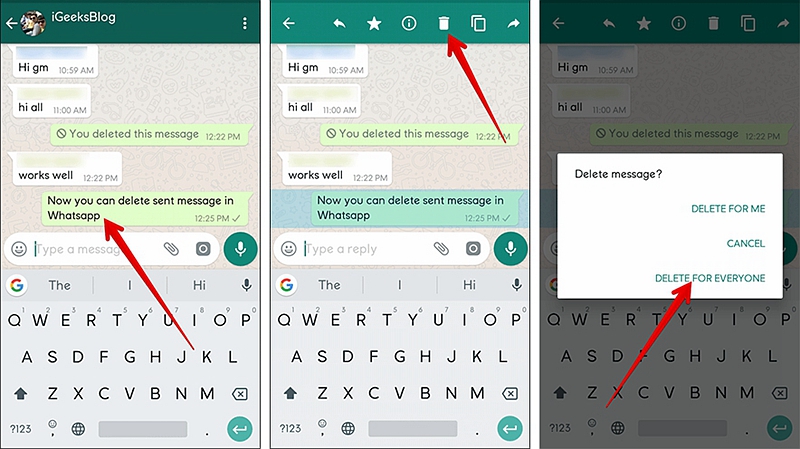
For iPhone:
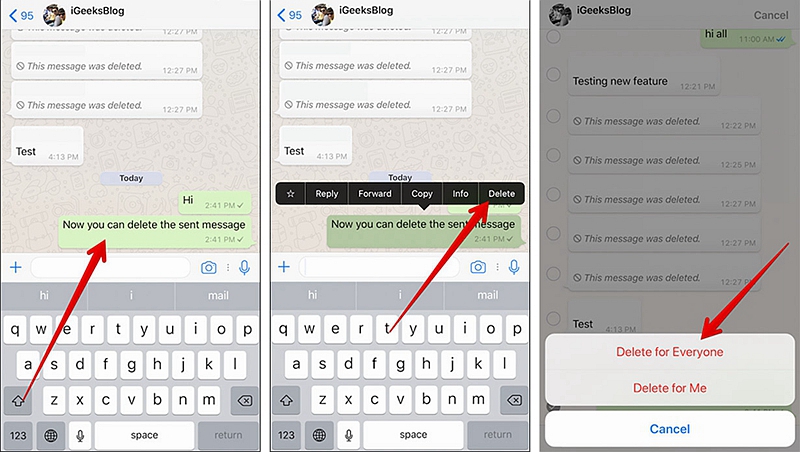
Step 5. Once you′re at this stage, you can now select whether you want to
A) Delete the message for yourself,
B) Delete for everyone (which is the option we are concerned with here) or
C) Cancel the action.
Now, simply select option B (Delete for Everyone), and you′re good to go! The message will be deleted for everyone involved in the conversation. Just keep in mind that any deleted messages will appear in the conversation as “This message has been deleted”, to the other parties involved. If you see a message with this same text in a chat, then you′ll know that the message in question has been deleted.
* You will always have the choice whether to delete the message for yourself, or to delete it for everyone. Once you choose delete for everyone, then the original message will no longer be visible to anybody, whether it be a private chat or a group chat. However, they will see the “this message has been deleted” text in the recalled messages place.
* This feature will only ever work if ALL parties involved are using the latest version of the app.
* Your original message can still be seen by others, if they manage to read it before you get a chance to delete it, or if the deletion process is unsuccessful for some reason.
* You will not receive any notifications telling you that deletion has not been successful for all parties involved in the conversation.
* If you choose to delete a message for yourself, then you will no longer see that message but everyone else will. This action, therefore, will have no impact upon anybody but yourself.

So, as we have seen, the new “Delete for Everyone” feature is a very useful new feature that has been added to WhatsApp, and there is no doubt that users around the globe, who rely on the app for much of their daily communications, will very much appreciate this new option. And, truth be told, it has the power of saving all of us plenty of (potentially) embarrassing moments!