We all have an endless flow of messages daily. Well, this can be an easy and fun way of connecting with loved ones. But when it comes to searching a particular message, things can get a bit tricky. Most of all, you can have an even hard time trying to access the deleted ones if you are not sure on how to go about the problem. It is highly likely you are here for one cause. You want to know How to Search Message on WhatsApp or Text message from Android Samsung LG Moto or iPhone.
Not to worry, the process is simple. Here are a few steps you can follow to get hold of all the information on your hand-held device.

How to search messages on WhatsApp
How to search text messages/iMessages on iPhone
Tips on scrolling up to the beginning of messages on iPhone
How to search text messages on Android
Searching your messages on WhatsApp doesn’t have to be a daunting task.
In WhatsApp, go to the chats window and swipe down the screen to get a search bar at the top. Then proceed to type in what you want to search.
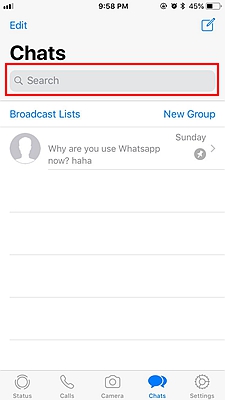
This can be handy if you are not sure the person you chatted with earlier. And it can be a great option too if you are not sure where the message is located. Alternatively, you can simply tap the name you want at the top of your iPhone chat, then you can select Chat Search.
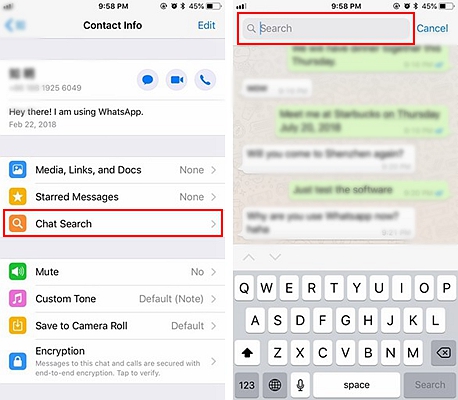
If you are using an Android, you can tap on the three dots and opt for Search. You will then be able to enter your preferred word or phrase. This way, WhatsApp can tell you the number of times it appears, depending on how often you have mentioned it. Scroll through the words or phrases using the Up or Down arrows.
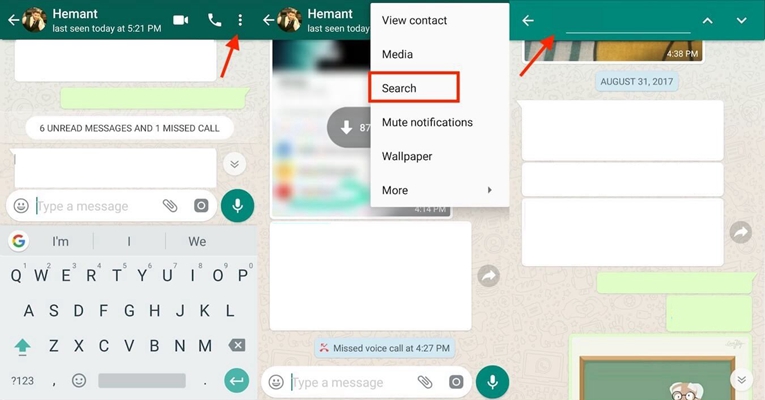
Searching old text messages on your iPhone is every bit as easy too.
Step 1. Start by tapping on the Message app.
Step 2. Now, swipe down using your finger to the search box.
Step 3. You can then enter the phone number, words or phrase that you want in the box. The results appear automatically.
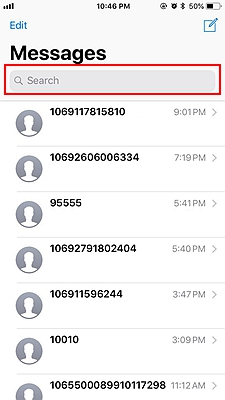
Another ideal option that you can turn to is Spotlight, which can be great for iPhone users.
Step 1. First, tap and then swipe towards the right side of the screen. This will lead you to the Spotlight Search on the Home Screen.
Step 2. Now, select the search bar and type in any information you want. This could be a phone number, word, or phrase.
Step 3. Once you have the search results, you can now scroll through to the Messages.
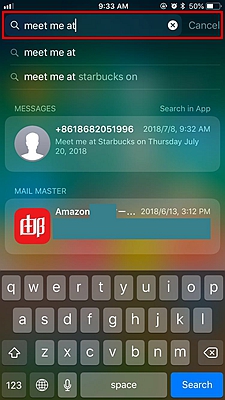
If time is not on your side, then getting to the beginning of the messages faster can be your best bet. More interestingly, you don’t have to scroll or swipe to get to the beginning of the conversation.
Step 1. Start by opening any text message or iMessage conversation.
Step 2. Tap the upper bar on the top of the screen. Here, you will get the current time, battery level, and your carrier’s name.
Step 3. Continue tapping, and the screen will take you to the beginning of your message conversation.
If you want to locate messages on other messaging apps such as WhatsApp, this trick can be all you need.
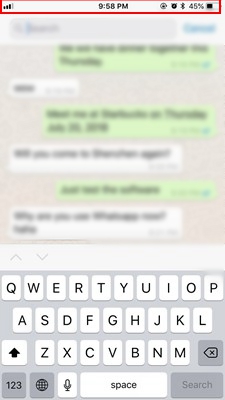
search a specific message out of the hundreds that you receive from friends and family?
Step 1. Start by launching the message app on the Home Screen or going to your Android’s applications.
Step 2. Once on the messaging app, select the Menu to access other options. Now click on Search.
Step 3. On accessing the search bar, you can now key in any word or keyword phrase you want in the box. You will be able to get the results automatically as you type.
In the case of the newest Android versions, you can always get the search option at the top of your device’s screen.
And there you have it. The issue of How to Search Message on WhatsApp or Text message from Android Samsung LG Moto or iPhone shouldn’t be a daunting feat. All it takes is these simple steps, and you have control over all your messages. If you happen to have lost some SMS accidentally, you can always turn to some text message recovery software on the market. Good luck finding that exciting message thread you have been looking for.