The developers of WhatsApp has introduced a new feature which gives an opportunity to users to upload videos and pictures as their status on WhatsApp wall. This helps the user to send sent his/her message in the form of text, video or picture to reach all the people he knows. The concerned community then clicks on the updated status and view the update of their loved ones. This article is aimed to spread light on the topic that how to send disappearing photos and videos as WhatsApp status on iPhone and Android Samsung LG Moto etc.

How to Send Photos and Videos as WhatsApp Status
How to Remove Status that You Put Accidently
How to Change Status Privacy in WhatsApp
Some Tips and Tricks for WhatsApp Status
WhatsApp status is a new feature added in WhatsApp. This feature is constantly updating by the developers of this application. Following steps should be followed to send photos and videos as a WhatsApp status.
1. Open the WhatsApp and tap on a button that looks like in circle shape. ”My Status” would be written on that button.
2. In case you have already posted a picture, video or text as your status, then just click on the + sign at the end of the page.
3. You should select a picture from your phone storage and then add it to your status.
4. Further, if you want to add something to that picture, use the caption to add anything you want on your picture.
5. Now post it or click on the ‘ok’ button to post this as your WhatsApp status.
6. In addition to picture or image, you can also add video or text which solely depends on your choice.
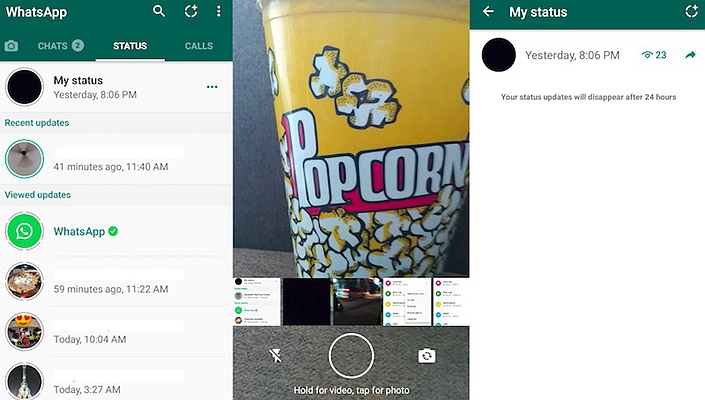
Note: This updated status of you will automatically disappear after 24 hours of display.
In addition to above method of how to send disappearing photos and videos as WhatsApp status on iPhone and Android Samsung LG Moto, there is also another method to update your status on WhatsApp stats place. This method can be summarised as:
1. On WhatsApp, swipe on the left side to approach the icon of a camera.
2. Now, according to your choice, take snap or snaps or make a video or select a one from your camera roll or select a video from your phone gallery and upload it here on WhatsApp.
3. Similar to the previous method, add a caption to your picture or video.
4. Now post your status and then click on the status bar to view it.
Sometimes it happens that one post a thing as his status which he realizes later that he should not post it. WhatsApp provides an opportunity to that used to remove his unwanted status from the status bar. Following steps can help you to remove your unwanted status in just a matter of seconds, yet one can remove only one status at a time. Therefore one should not mess up things in a hurry rather should take the path of patience.
1. Open the application of WhatsApp and go to the status bar.
2. Go to that status which you want to delete.
3. Click on the eye symbol at the bottom to view the progress of that status and then click on the trash button to delete it from your status bar.
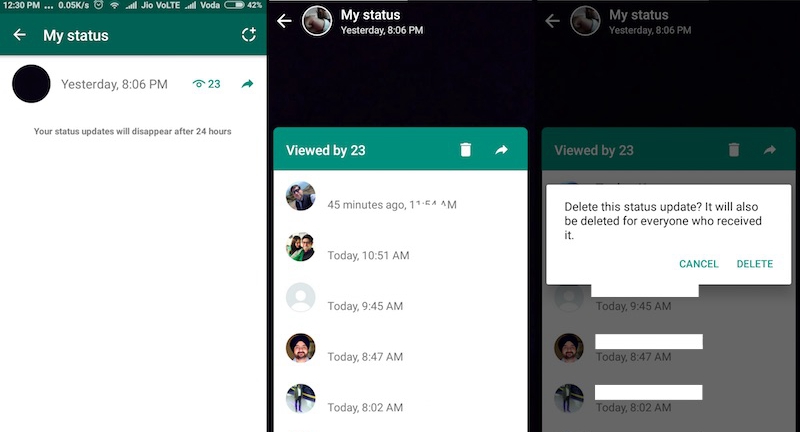
Following steps would explain the method to change privacy in WhatsApp.
1. Open the WhatsApp and click on the 3 dots on the top right corner of WhatsApp and go to status privacy.
2. If you don’t want this method then go to setting, then accounts, then privacy, then status.
3. Choose an option of your choice from the 3 choices given which are
a. My Contacts
b. My Contacts except for
c. Only share with
In this way, one can change the privacy on WhatsApp according to his/her choice.
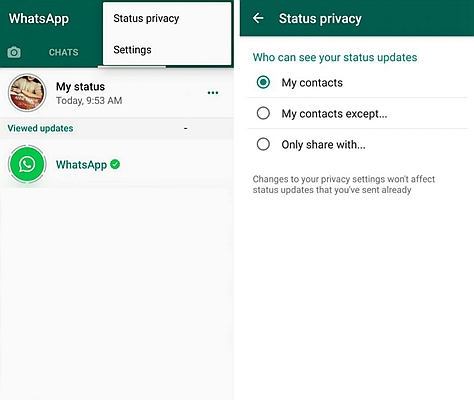
Following are some of the important tricks and tips that everybody should be aware of to enjoy proper functioning of WhatsApp.
1.Pause Feature:
This feature allows you to read a text on status or stop the slideshow for a while to have a brief look at the picture of text or video that is uploaded on WhatsApp.
2. Skip the Irritated Status:
It is the nature of human that he like some things and dislikes others. So if one is irritated with the video, picture or text that is posted on the status he may skip it by touching at the right or left corner of the screen.
3. Swipe Action:
This is another feature to get rid of irritated status and can also be used to switch between statuses.
4. Mute people:
This action is for those who want to make people silent which they don’t like.
5. Characteristics of Camera:
One can use both, front or back camera at intervals in order to make a video and upload it to your status bar.
6. Color Combination of Emoji:
This is the most distinguished feature of WhatsApp. As it is not available in the majority of the same applications. One can change color combination of emojis frequently based upon his/her interest.
In addition to these characteristics, a number of other properties are available and are frequently updated by WhatsApp developers. This makes it a dynamic application and a great source of information sharing without any cost. These qualities of WhatsApp urge every individual to opt for this application. This article on how to Send Disappearing Photos and Videos as WhatsApp Status on iPhone and Android Samsung LG Moto has explained all the necessary feature that one should know to fully enjoy services of WhatsApp.