WhatsApp is the social communication app of these times. In a world where almost everything has a price, it is a relief to smartphone users that WhatsApp is a free service. It’s popular. It’s efficient. It’s a very good tool for instant social communication. But there is the keyword, instant.
It not only offers the user the ability to send meaning in the moment of thinking it, but it also tells to whomever we are talking that we’ve read the messages. Those ticks. The grey one, that becomes two, and then goes blue. You know where you stand, or get an idea if somebody has received your messages.

How to Hide Your Last Seen Status
How to Hide Read Receipts
Blocking the Bothersome Ones
How to Set up a Second WhatsApp Account
Can we take a moment to compare that to communication of old? Pigeon mail. By ship. Then by air. Letter boxes. The first wave of instant communication came with the telephone, didn’t it?
The point I am getting at is when we got instant communication, we lost the time needed to respond when we wanted to. And we lost the privacy we used to have, which to an extent we still have with email, when we start using WhatsApp. How? The Last Seen At, and the Colour Changing Ticks.
Let’s spend a few seconds thinking about the impact of this, shall we? Instantaneous communication means Right Now. It is perfect for business, or life and death medical dramas, such as the latest episode of Grey’s Anatomy, watched at the same time on different sides of the world.
But what about during a break up?
The team behind WhatsApp seem to have given some thought to Privacy and our desire for it. How so? There is a feature built into its settings that gives you more privacy, but you have to select it. Being open and visible is WhatsApp’s default setting. If you want nobody to see your status, or only your contacts, or if you want everyone to see that you are active online, this features allows you to select the option you want. Do not despair, it is not difficult, but there is a catch when you choose to have your own privacy – you’re choosing to respect everyone else’s too. When nobody can see your status, you can’t see theirs.
Here is how to choose your preferred status setting:
Step 1: Open WhatsApp on iPhone or Android (Samsung Galaxy, LG, Moto, Google Pixel/Nexus), select the settings icon
Step 2: Select settings, press Privacy
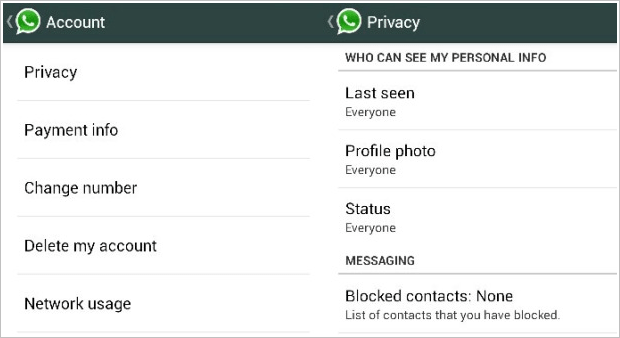 Step 3: Select ‘Last Seen’, your options are: Everyone, My Contacts, Nobody. Choose ‘Nobody’ to hide the last seen statu.
Step 3: Select ‘Last Seen’, your options are: Everyone, My Contacts, Nobody. Choose ‘Nobody’ to hide the last seen statu.
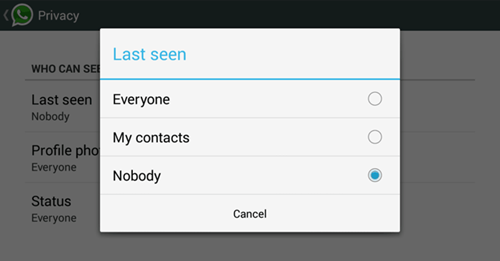
Have you no interest in whether someone has read your messages or not? Does it annoy you when other people have seen that you have read your messages, and then start demanding a response? You can also decide to let others see when you read their messages (apart from seeing half of what they said in your notification status bar or drop down window).
Choose your Status for Message Receipts:
Step 1: Open WhatsApp on Android or iOS. Select settings icon, choose settings > Account > Privacy.
Step 2: You’ll see the ‘Messaging’ and ‘Read Receipts’ has a box next to it that needs to be ticked.
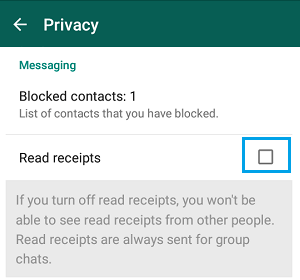
WhatsApp warns you that if you choose not to send receipts, just like the last seen message, you won’t be able to see that others have read theirs either.
The system is based on activity on your line, which can be blocked. It’s just that the flow of information gets cut off both ways. It is not completely ‘All or Nothing’ with WhatsApp, as there is a way around it on a person-by-person basis – blocking.
If you don’t want to limit communications with everyone, just one person, you can block them. From that moment on, they won’t be able to see when you were last active online, nor be able to send you messages. This works as a temporary solution to whatever problem. If you need to block someone for a few days, apart from seeing that no messages go through to you, they will never know that they have been blocked.
How to Block someone on WhatsApp:
Open the conversation you want to block, tap the menu icon at the top right corner and choose ‘Block’. 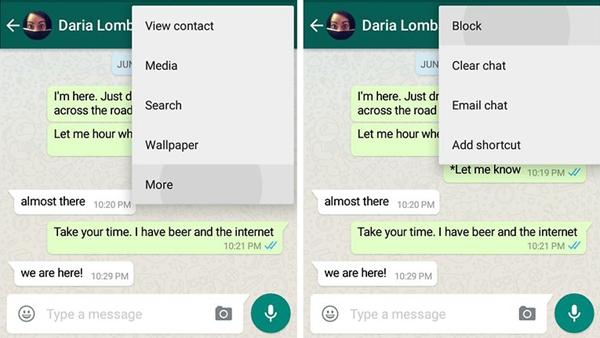 To see blocked contacts:
To see blocked contacts:
· Open Whatsapp and go to settings icon.
· Select Account > Privacy, scroll down, followed by the number of blocked contacts
· Select this to see who is blocked
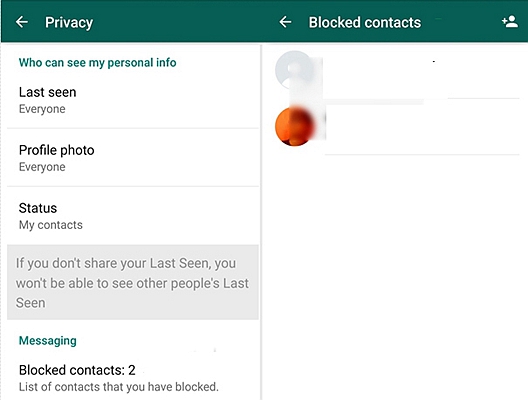
There another way of controlling who sees when you’re online and any status updates you may put up. If business communications are ones you’d like to have more control over, you could set up a business WhatsApp number. Perhaps business is your world, and your family deranged, and you want your business interests removed from potential cross-communication nightmares. Whichever way it rolls for you, knowing how to hide the “Last Seen” status in WhatsApp is useful to know, but setting up a second WhatsApp number a better idea.
· Use Google Voice or an alternative if elsewhere in the world to get a new temporary number
· Log out of your main WhatsApp or uninstall if you have to (go to your phone’s main settings. Go to applications. Select WhatsApp. Hit Uninstall)
· Reinstall or reenter WhatsApp using your new number.
· Verify your new number
· It will verify your temporary Google Voice number, not your sim’s
· Because your new temporary number is on your device it has access to your contacts, but not your real name or username.
· You should be set up and online, with only a select few knowing that you are there.
When we take control of our own privacy, using the tools WhatsApp has given us, we can feel secure when using the platform. Being seen online on WhatsApp can now be a choice for you, rather than a default. You can decide if you’d like someone knowing when you have read their messages, and if you care for them to know yours, you can allow it.