There are many causes of overheating on Android phones including but not limited to the processor heating, the battery and the screens. However, it is important to note that not all times the overheating of the phone is a major concern. The users of the phones should, therefore, be observant enough to be able to discern whether the heating is normal or a reason for concern. There are also several steps the user of the phone can take to reduce substantially the overheating of the phone like ensuring the phone cover does not hinder the dissipation of heat by the phone, closing programs that are not used instead of leaving them in the background, not using the phone for a prolonged period of time, refrain from using the phone when the signal is poor and charging the phone properly. Below is an in-depth analysis of why Android phones overheat, how to discern when the phone heat is normal and how to prevent and reduce overheating of the phone.

Why Android Phone Overheat
When Android Phone heat is normal
Tips to Prevent Android Phone Overheating
The Android phone processor is the main source of heat on the phone. This is caused by the fact that the processor is the driving force of the phone. It is responsible for the conversion of data to information. It is also responsible for the relaying of commands from the user to phone components like the cameras and antennas. All these functions are done simultaneously at very high speeds thus releasing heat.
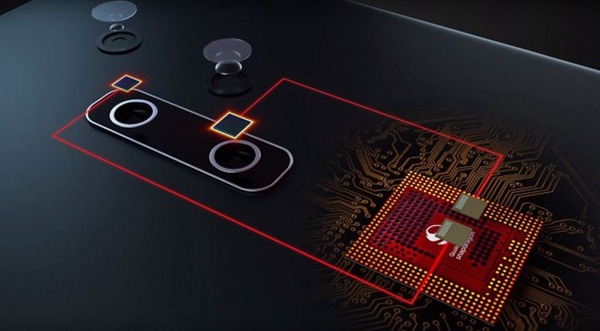
Another source of heating in the Android phone is the battery. The battery functions in such a way that it has chemicals that store electricity for use in the different components. One of the by-products of these reactions is heat which is dissipated to prevent damage to the phone. This is why is very common on the phone sometimes to heat up when charging.
The screen is also on the list of factors causing heating up of the phone. The screen has diodes that emit light. Modern Android phones use capacitive screens as compared to resistive screens. The screens emit light to enable the user to see whatever they are controlling. The process of converting electrical energy to light energy results in the release of heat.
Sometimes, the user raises concerns about the phone overheating but sometimes it is just normal for the phone to emit heat that has accumulated.
Leaving apps running in the background while still using other apps make the processor to go an extra mile to ensure all the programs work optimally, the amount of heat released by the processor is directly proportional to the functions it is performing at a given time hence having many apps in the background makes the processor release more heat.
Some games developed to be played on the Android platform are very high graphics intensity. The games put to use the graphics processing unit (GPU) of the phone. The GPU releases a lot of heat when it is used to run the games hence playing some games causes heating of the phone.

Leaving the screen when not in use is another common trait that the Android phone users have. When the screen is on, it also releases heat alongside the light as elaborated above.
Using phone cases, especially leather flip case, sometimes make the phone look classier, however, the downside of some of the cases is that they insulate the phone and hinders the effective dissipation of heat as intended by the phone manufacturer.

Most of the Android phones have the GPS feature that is essential in navigation, what many users are not aware is that the GPS together with the apps that run it uses a significant amount of data, processing power and battery. This results in the processor heating up and as the battery drains quickly, it also releases heat.
There are also other factors like streaming audio or video, downloading content from the internet, using mobile data and video chat that require a high processing power thus making the processor heat up eventually heating up the phone.
If the user notices that the phone is heating above the normal levels, it is crucial for the user to take certain steps to cool down the phone to prevent damage that may occur to the components of the phone or even cause injury to the user.
The user should avoid using the phone when the signal is low because the phone will automatically try to find a strong signal while you are using the internet, this makes the processor work even harder and the phone begins to heat up.
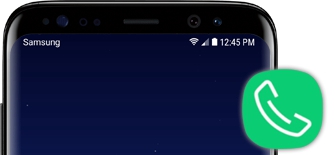
Using chargers that are not original by the manufacturer may result in overheating of the phone because the charger may be interfering with the normal functioning of the phone battery.
You should update the software to the latest versions because most outdated applications and software run very inefficiently and have bugs that may consume the more phone’s processing power that required making the phone overheat.
Stop using the phone for intense programs or graphics intense games a long period. Some users go ahead to use the phone even while charging. The intense apps and games require many parts of the phone to work at the same time hence overworking the processor and GPU making the phone overheat. Users should refrain from using the phone while charging.
In conclusion, heating and overheating of the Android phone is common. The user should, therefore, know where to draw the line between normal heating and overheating of the phone. A phone can achieve a longer lifespan when used properly and protected from overheating.