One smartphone model which stands out among the best when it comes to camera capabilities is the iPhone X. If you have one already, then you need to stay a little longer to learn how you can get the best out of your iPhone X camera. You will be surprised by the potential of your smartphone. If you are keen enough and you acquire the necessary accessories, you will even be able to record cinema-grade videos by just using your smartphone and a few recording accessories.
5 Best Tips to Record Better 4K Video on iPhone X
1. Customize the Camera Settings to Shoot 4K Video
2. Shooting in Brightly Lit Areas
3. Choose 4K in 24 Frames When in Low Light Situations
4. Keeping your iPhone Steady
5. Never Zoom while Filming Video
4K videos are of ultra-quality. The truth is that they will occupy a bigger storage space than the normal HD video but the clarity and the overall appearance of these videos will just be amazing.
A Short Explanation of 4K Video
The 4K is a figure which refers to the rough number of horizontal pixels of a video. This is approximately 4,000 pixels. This is quite a high number of pixels and once used, the recorded videos combine impressive levels of clarity and resolution.
How to customize the camera settings to shoot a 4K video
Step 1: Launch the Settings app on your iPhone.
From the settings interface, select the “Camera” settings.
Step 2: Tap on the “Formats” menu.
Select the “High Efficiency” video and image compression. This compression technology will reduce the captured images and video size for storage purposes. The technology used is the H.265 instead of the H.264 which is used for lower efficiency compression. The only downside of the high-efficiency compression using H.265 technology is that some videos recorded on your iPhone X may not be compatible with some devices.
Step 3: After selecting the “High efficiency” option tap the left arrow button on the top left corner of this interface to return to the camera settings.
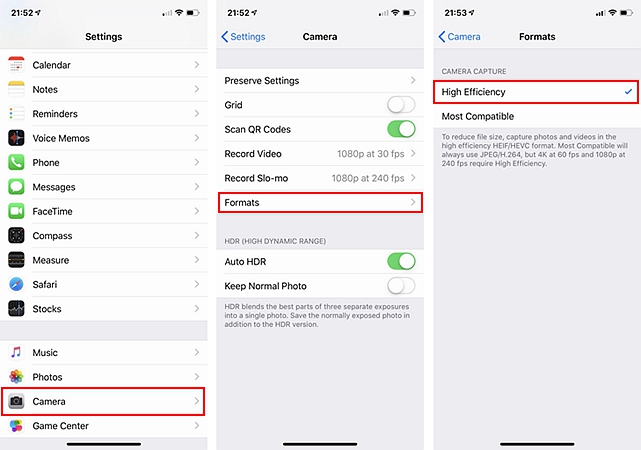
Step 4: From the camera settings interface, tap on the “Record video” option to select your preferred video settings.
Choose the “4K at 60 fps” for best quality. (FPS stands for frames per second. The higher the frames per second the better the video and the smoother will be the transitions. Though at a very high frame rate and low lighting conditions, the video may appear a little blurred. Thus you need to match the high frame rate with well-lit video recording environment).
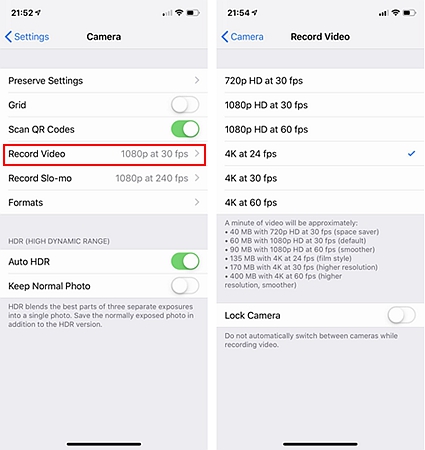
Step 5: Close the Settings app and launch your camera app. Tap the video record button and test the effectiveness of the new settings. You will notice that the recorded videos are quite clear and smooth.
One key aspect you need to keep in mind when shooting your videos is the level of lighting. Though the iPhone X has quite an impressive capability to shoot in a low light environment, it will do you much good to ensure that your shooting environment is well-lit.
If the place is poorly lit, you can use artificial lighting to increase the overall light level. You can as well vary the position of these lights to achieve different lighting and recording styles.

If you are in situations where it’s quite difficult to alter the level of lighting, then you will need to still adapt to the low light environment. The good news is that the iPhone X is well capable of recording superb videos still in a low light environment. But you will need to do a few tweaks and tricks to ensure that you get the best recording results.
One trick which solves the blurring of videos in low light situations is by reducing the frame rate. To adjust the frame rate, just head to the Camera Settings and tap on the “Record video” option. Select the 4K at 24 fps (Frames per Second).
By reducing the number of frames per second, you will have reduced the shutter speed thus allowing for maximum exposure before the frame is captured. Such an increase in exposure time is crucial in ensuring that the camera sensor captures all the details in the frame before the next frame starts scanning the filming field.
One easy way of telling whether a video was captured using a smartphone camera is the level of shaking in the video. If you want to capture the best video using your smartphone and give your viewers a hard time distinguishing whether the video was captured using a smartphone camera or through a professional stand-alone camera, then you need to ensure that it’s quite steady.
But how do you ensure that your iPhone stays steady during the video recording time?
You can do so by the use of a smartphone camera tripod stand or even a Steadicam rig. You will also need a tripod mount to secure your smartphone camera tightly on the tripod. These will come with extra costs. If you have not budgeted for this or you feel that you will not need to use such video gear so often, then you can leave those and opt for zero cost methods.

One trick of recording steady videos with reasonable steadiness is by leaning on a wall of a firm object and holding the smartphone with both your hands. This is not a perfect method but it will reduce the wobble and the shakings considerably. The challenge only comes when you want to move around while recording your video. It will still retain some of the shakings but with practice, you can reduce the level of shaking significantly.
If you plan to be recording fast-action scenes where you will be required to move around, you may consider purchasing a gimbal. Though it may appear a little pricey, the overall quality of the video will be quite rewarding.
There is always that temptation to zoom images to help viewers get clearer details of the scene. But the digital zooming ends up compromising the quality of the video and shifts the focus. Such action will throw the viewers into confusion since some will be taking attention of the surrounding environment. If you want to get a clearer view of an object or a scene, the recommended way is moving physically closer to the scene and not zooming in.
I’ve given you the 5 best tips to record better 4K video on iPhone X. You need to try out these tips on your own. Practice and perfect these tips and you will be surprised by the capability of your iPhone X phone. If you do it correctly and you invest in the recommended accessories you will even be in a position to record professional-grade or nearly professional-grade videos by just using your smartphone.