Unlock Apple ID without password.
Unlock screen passwords, Touch ID/Fingerprint, Face ID from iPhone and iPad.
Remove iPhone passcode from locked, disabled, broken screen.
Sometimes you get locked out of your iPhone or iPad for some reason: forgetting your iPhone password, Face ID/fingerprint won’t be accepted, entering the wrong passcode too many times and your iPhone is disabled, or just buy a second-hand iPhone and don’t know the password.

|
Second Hand iPhone |
Forgot iPhone Password |
Face ID/Touch ID won’t Be Accepted |
Several Incorrect Attempts |
How to access your lock device? Don’t be frustrated, all you can use this Forecovery – iPhone Unlock, a smart unlock tool to help you get access to your locked iPhone, iPad or iPod touch again.
Forecovery – iPhone Unlock helps you bypass iPhone lock screen when you forget your password. It supports password types including face ID, Touch ID/Fingerprint, four-digital or six-digital passcode.

|
4-Digital Passcode |
6-Digital Passcode |
Touch ID/Fingerprint |
Face ID |
When you forget your Apple ID password on iPhone or iPad and you are stuck on the Apple ID verification screen, you won’t be able to turn off Find My iPhone, factory reset iPhone, download Apps from App Store, connect to iTunes and restore you iPhone, etc.
FORecovery – iPhone Unlock can just help you remove Apple ID without password. You can fully access your iPhone and regain iCloud/iTunes services using a new Apple ID. The iDevice will also be removed from previous iCloud account and your phone can’t be tracked via previous Apple ID using Find My Device.
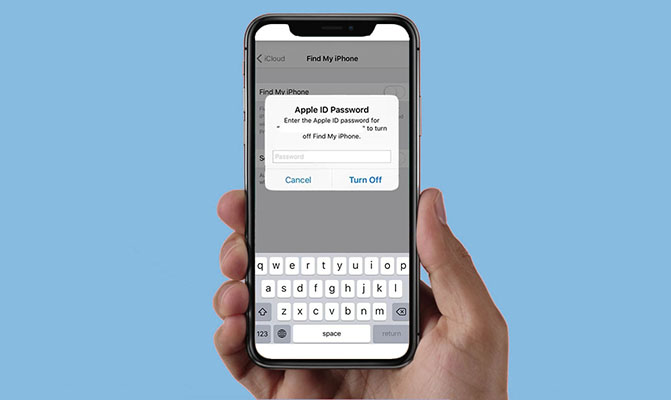
Note: Forecovery – iPhone Unlock supports to unlock Apple ID on iPhone/iPad:
1. Find My [device] is off.
2. Find My [device] is enabled, and devices running from iOS 10.2 to 11.4. Unlock without data loss.
3. Find My [device] is enabled and devices running on iOS 12 and later versions are not supported.
Forecovery – iPhone Unlock compatible with all iPhone and iPad models from the newest iPhone 13, iPhone 12/11 series, iPhone X/XS series with iOS 15, etc.
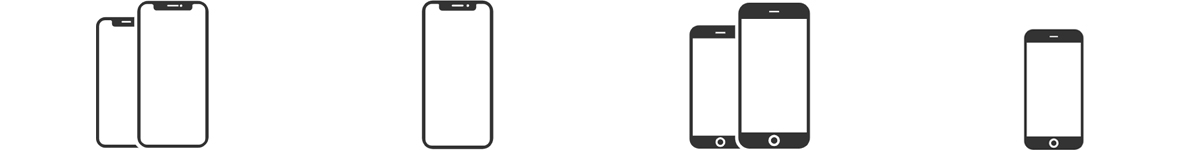
|
iPhone 13/12/11 |
iPhone X/XS |
iPhone 6/7/8 |
iPhone 5/SE |

|
iPad Pro |
iPad/iPad Air |
iPad mini |
|
Forecovery – iPhone Unlock provides the easiest way to remove screen password on your iOS device. You just need to
1. connect your iOS device to computer.
2. choose a unlock mode.
3. Follow the instructions and the lock will be removed soon.