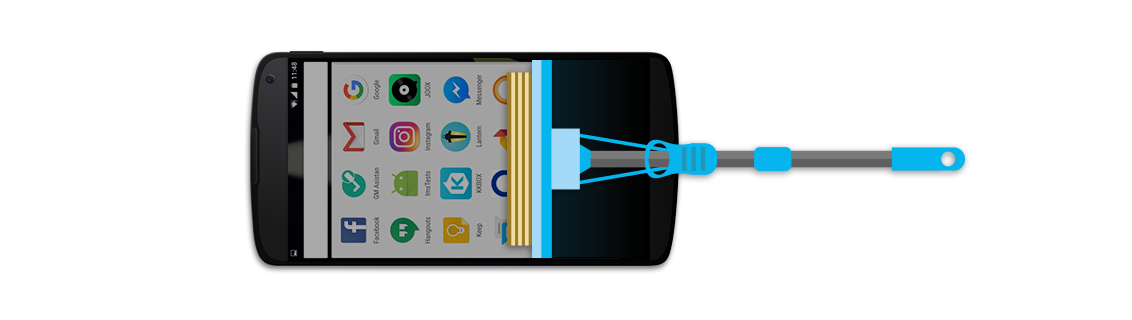1-Click to Transfer Contacts, Messages, Photos and more Data Between iPhone and Android
Have you ever been bothered about transferring all contents from your old phone to the new one? With this powerful tool, contents including contacts, text messages, photos, videos, music, app, call logs, calendar, apps data, and more data type can be easily and perfectly transferred. What’s more, it enables you to transfer data types between two phones with different operating systems such as Android, iOS, WinPhone, BlackBerry and Symbian. You can choose any data needed transferring and the risk-free operational process is easy to master, then you will be free yourself for losing data any more.
| # | Contacts | Messages | Photos | Music | Video | Calendar | Call Logs | App (data) |
| Android to Android | Yes | Yes | Yes | Yes | Yes | Yes | Yes | Yes (Root) |
| iPhone to Android | Yes | Yes | Yes | Yes | Yes | Yes | ||
| iCloud to Android | Yes | Yes | Yes | Yes | Yes | Yes | Yes | |
| iTunes to Android | Yes | Yes | Yes | Yes | Yes | |||
| Symbian to Android | Yes | Yes | Yes | Yes | Yes | |||
| Android, iOS to iOS | Yes | Yes | Yes | Yes | Yes | Yes | ||
| iCloud to iOS | Yes | Yes | Yes | Yes | Yes | Yes | ||
| iTunes to iOS | Yes | Yes | Yes | Yes | ||||
| Symbian to iOS | Yes | Yes | Yes | Yes | Yes | |||
| WinPhone 8/8.1 to Android | Yes | Yes | Yes | Yes | ||||
| WinPhone 8/8.1 to iOS | Yes | Yes | Yes | Yes | ||||
| OneDrive to Android | Yes | |||||||
| OneDrive to iOS | Yes |
It’s needless for you to worry about your mobile brands and the mobile providers. According to specific information statistics, over 2000 mobile phones, and numerous mobile brands, including iPhone, iPad, Samsung (including the latest Samsung Galaxy S8), HTC, LG, Sony, Google Nexus, Motorola and more all support this tool.
It is fully compatible with major providers like AT&T, Verizon, Sprint and T-Mobile without any bug.

It’s known that data in phones can be easily accidentally deleted or lost, so it is much safer to backup your phone data regularly. In this case, Phone Transfer is a good tool that you shouldn’t miss because it allows you to backup your Android, iPhone/iPad/iPod, Windows Phone, Blackberry and Symbian freely to your computer with just one click.
Once you complete the backup, restoring and retrieving your previous files created by other mobile managers- iTunes, iCloud backup, Samsung Kies, Blackberry and more back to your Android phone/tablet, iOS, WinPhone, Blackberry, Symbian and more is just a piece of cake with the help of Phone Transfer.

Erasing data on old phones has always been a headache for people who plan to sell, recycle or donate their own phones. One of the modes of Phone Transfer-“Erase Your Old Phone” helps you working out your problems. Data includes contacts, text messages, calendar, call logs, photos, music, videos, apps and app data can be wiped out completely and permanently, and once the data is deleted, there is no chance for data recovery and as a result, it does a good job to protect you from privacy leak.