The operating system Android has become very popular and has found its way into major smart phones and devices of today. Rooting your phone basically, means overtaking the full control on it. You get Superuser control over your phone. You get to use features of your phone which was previously present but were locked to the average user. Samsung is a major brand of smartphones today and they come locked just like any other phone in the market. There are a lot of ways in which you can root your Samsung phone. However incorrect rooting may often result in your phone getting damaged permanently. Worry no more as down below we have mentioned all the methods available to Root Samsung.
There are various ways in which you can root your Samsung device. These methods are tested and proven. If you correctly follow all the steps you can root your device easily and safely. Read on to find out more.
Part 1: Get Samsung Root Permission with Android Root Toolkit
Part 2: Get Samsung Root Permission with iRoot
Part 3: Get Samsung Root Permission with KingoRoot

Android Root is a very simple process to root your Samsung device. It is one of the most popular ways to root smartphones and has a high success rate. It supports a lot of devices and the entire process is easy and hassle-free. It also ensures that no data or information from your device gets lost or leaked during the process. Down below we list the steps for rooting with Android Root Toolkit.
Download WinDownload Mac
Step 1. First of all, download the Android root toolkit on your computer and install it.
Step 2. Connect your Samsung device to your computer.
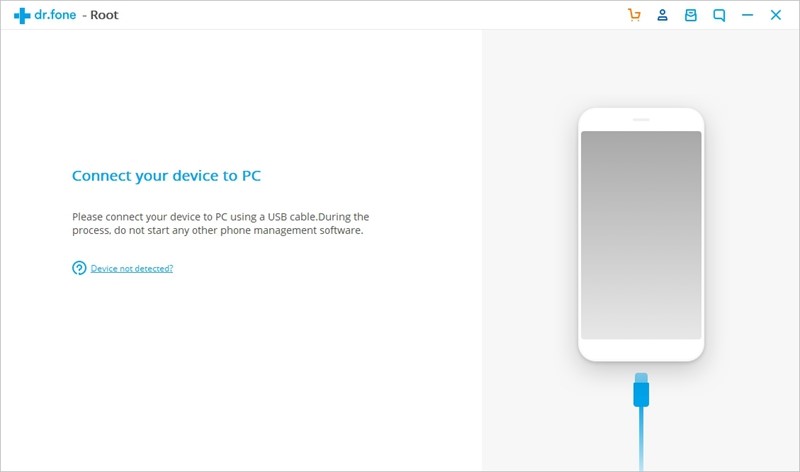
A pop-up notification about how to enable USB debugging will appear, follow the instructions to turn on the USB debugging mode.
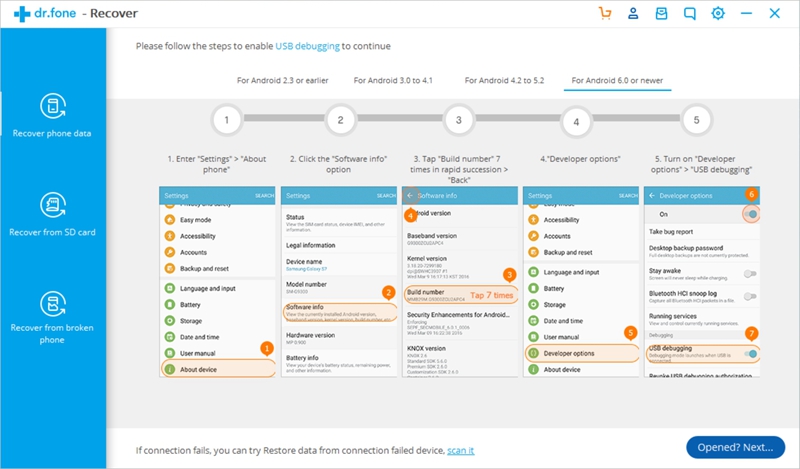
The Android toolkit application on your computer will recognise the device automatically.
Step 3. Click on Start from Android Toolkit. The application will find automatically start preparing your device for rooting. You should wait patiently at this time as it will take a couple of minutes. Your phone might also start restarting a few times.
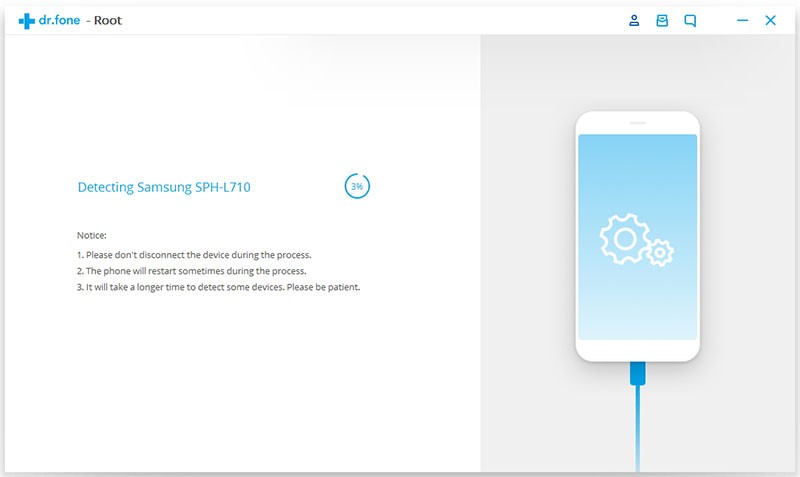
Step 4. Click on the option Root Now to start the rooting process. A pop-up message will come will ask for your permission to start the process. Click on confirm. The rooting process will start. Within a few minutes, your phone will be rooted successfully.
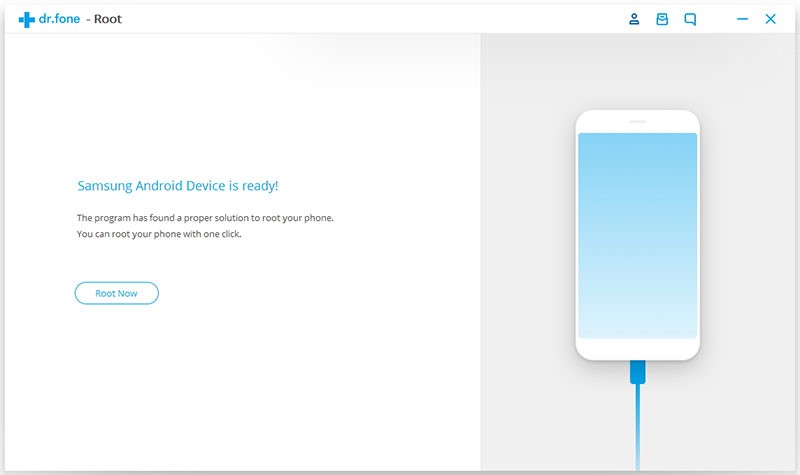
Android Toolkit is very easy to operate and can be used by anyone. Get ready to enjoy the new features of your phone now.
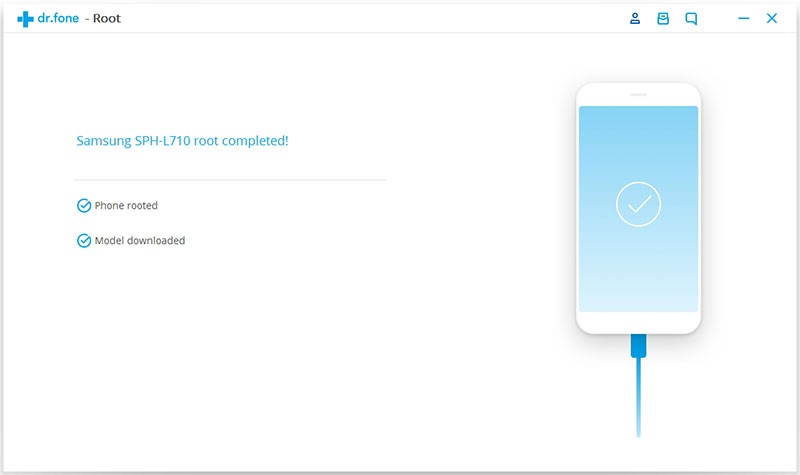
Important tips to keep in mind while rooting your Samsung phone
· Always use the original USB cable provided with your device
· Learn how to enter your phone into the USB debugging mode.
· Sometimes the warranty of your device might get void if you root it.
Download WinDownload Mac
iRoot is another popular way of rooting your Samsung device. It supports a lot of Samsung devices.
Warning: Verizon and AT&T have locked the Bootloader in Android, Phones manufactured by Verizon and AT&T may not be rooted using this process.
Step 1. You should download iRoot and install it on your computer.
Step 2. Connect your Samsung phone to your computer via a USB cable and enable USB debugging on your device.

Step 3. The iRoot application on your device will automatically recognise your device. A dialogue box will open with a ‘Root’ option on it. Now, Click on ‘Root’. The application will then start preparing itself for rooting your device.

Note: you might still need system tools for disabling and removing any system apps that might remain after rooting your device.
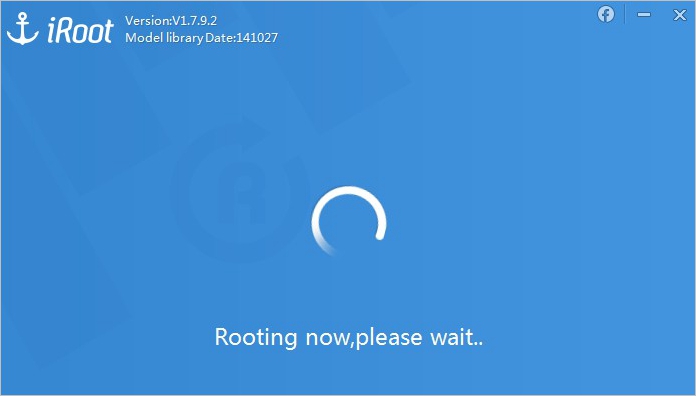
Recently users reported a high success rate of rooting with Kingo Root. You can directly download the KingoRoot .apk. On your device and start the rooting process. Else you can download it on your PC like the above-mentioned steps also. Gain Root Access on Samsung Galaxy S8/S7/S6/S5 and other Samsung devices with this method.
A. Gain root without the PC
Step 1. Download the .apk of KingoRoot on your device.
Step 2. Install the application and launch it on your phone.
Step 3. Click on ‘One Click Root’ on the interface of the app. Wait for a few seconds for the results to appear. If this method fails to try a few times more with different methods of rooting.
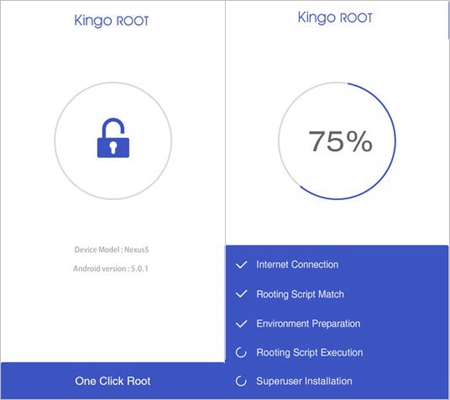
B. Gain root with PC
Step 1. Download the KingoRoot software on your computer. It is completely free to use. Install the software and launch it.
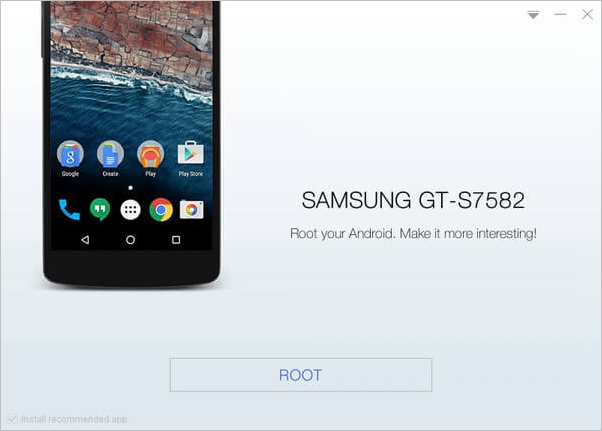
Step 2. Plug your device into your PC via a USB cable. Then enable USB debugging mode on your device.
One benefit of using KingoRoot is if the drivers of your device are not installed on your PC, KingoRoot will do it automatically for you.
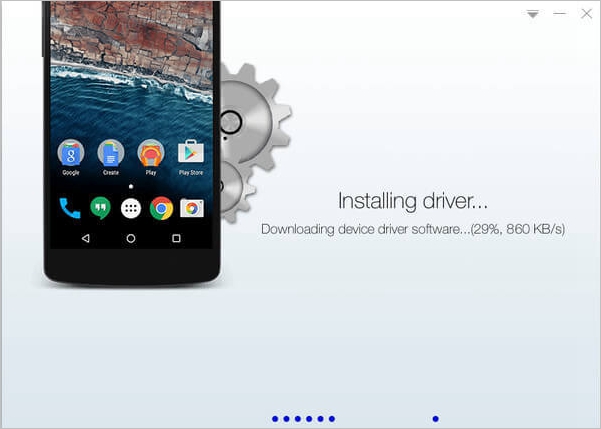
Step 3. Check the screen of your Samsung device for any notifications. You might get a pop-up message showing ‘Always allow from this computer’. Click on it.
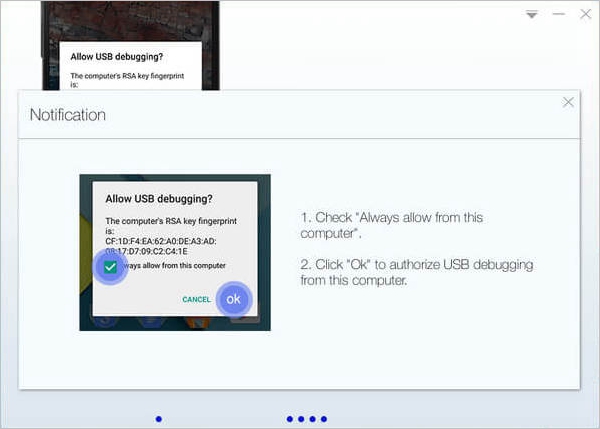
Step 4. Click on the ‘Root’ option on the Kingo application. Your Samsung will start getting rooted. Be patient and do not touch your device during the process. Also, do not disconnect the USB cable under any circumstances.
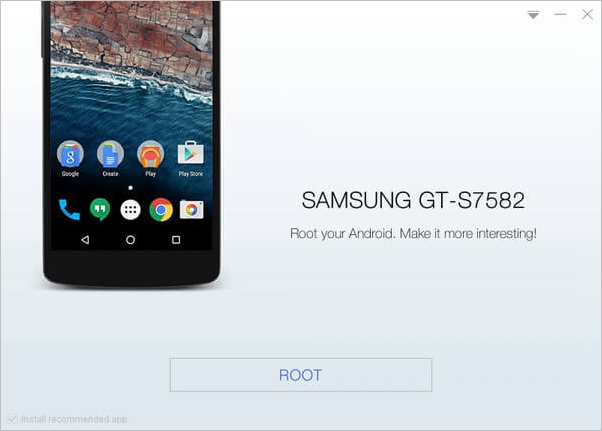
Step 5. Check for the app ‘Superuser’ on your Samsung device. If the app is present then congrats! You have rooted your Samsung device successfully.
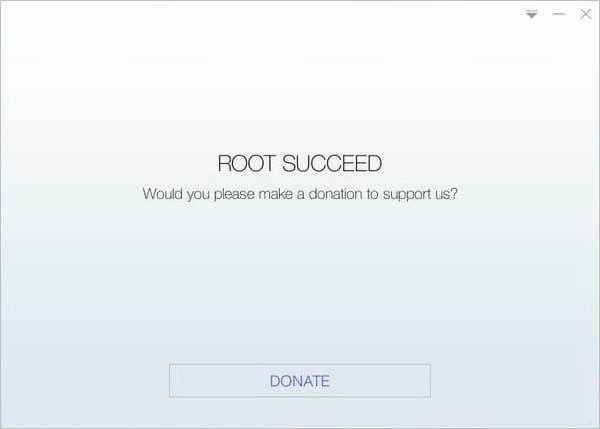
Android is an open source platform and has a lot of features which one can take advantage of. However, the manufacturer of your Android phone or device puts a lot of restrictions on your device for your security and safety. Also, carrier networks and manufacturers of phones request devices to come locked. When you root your phone there are certain responsibilities that come with it. Any system updates will have to be done manually by you. You will also have to install a variety of third-party apps to ensure that everything runs smoothly.