If you are looking for some best alternative to root your LG Android phone with full safety, this article will help you surely. LG manufacturer sells various quality Android phones and trusted by millions of users. Most of the Android phone manufacturers sell their phones with certain restrictions and they don’t let you access everything on your device. To overcome these restrictions “Rooting your phone” is the only option. Rooting gives you an accessibility to customize your Android phone in various ways. Rooting helps you to install custom ROM, block ads, remove unwanted inbuilt apps and many more benefits.

Part1: Something You Need to Do Before Rooting
Part2: Root LG Phones with Android Root Toolkit without data loss
Part 3: Use King Root To Root LG Phones without PC
Part 4: Root Your LG Phones with Kingroot Using PC
Before rooting your LG phones it will be great for you to do the following things:
– Backup your phone before rooting.
– Make sure that the battery percentage of your device is 50% or above.
– Turn on USB Debugging feature in your Android.
You can enable it on your phone by selecting options in following order: Setting> About Phone> Build No. And click it seven times to enable Developer Mode. Now you will find developer mode options in settings, just click on developer option and turn on USB Debugging feature.
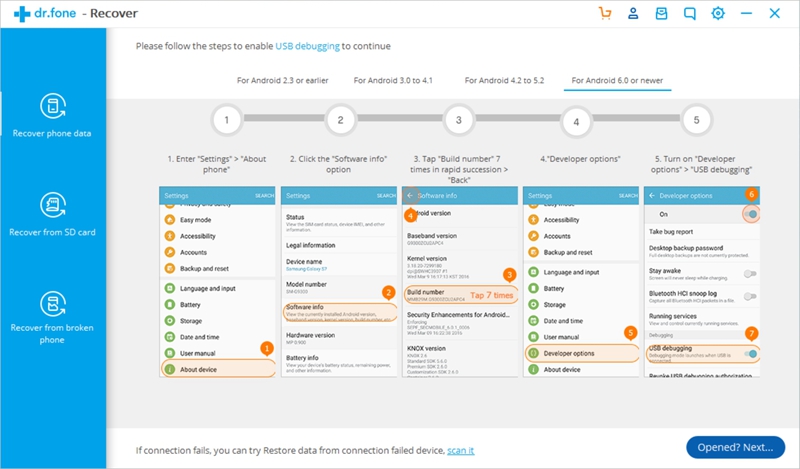
Now, Let’s start the rooting process using the following methods and applications.
Android Root is one of the best and safe way to root your LG Android phone. It supports most of the Android phones such as LG, Samsung, Moto, Nexus, Pixel, Huawei. Android Root has the highest success rate in the industry and no risk to your phone data. Follow these instructions step-wise to root your Android phone with Android Root and it will not take much time.
Download WinDownload Mac
Step 1: First of all you will have to download the application Android Root from its official website. Once the downloading is done, install and launch it. After launching the application, you will find multiple windows and options on its interface. Click on the “Root” out of all the given options to start the processing.
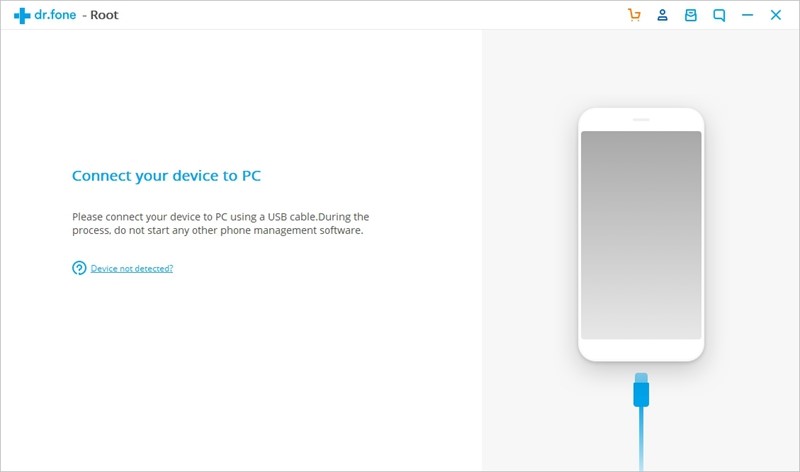
Step 2: Connect your device with the system with the help of USB.
After connecting your device you will get a pop-up message on screen asking you for USB debugging permission. Provide the permission and the application will start recognizing or discovering your device.
Step 3: As soon as your device will be detected or identified by the application, its interface will change. The application will be preparing your phone for rooting process so wait until this processing end. Possibly it may restart, but don’t disconnect your device and let it complete its processing.
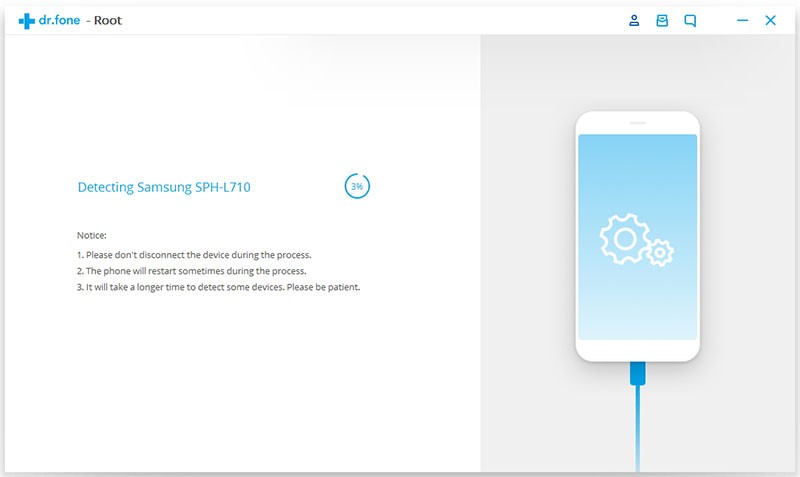
Step 4: Once the above processing ends, a message will be displayed to root your device. Now, simply click “Root Now” and your device will be rooted safely within few minutes.
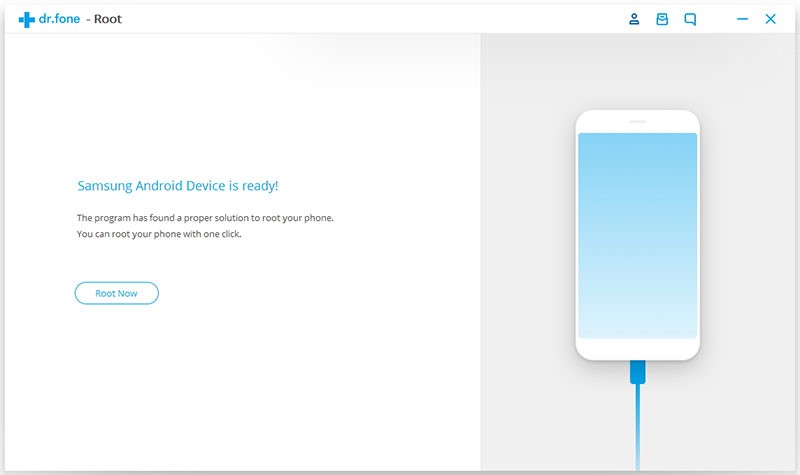
Step 5: Software roots your device with all the possible safe and secure steps and thus it may take few minutes. If you get any other popup message asking you for rooting permission, just allow it. Once your phone will be rooted you will get message which will show “Root completed”.
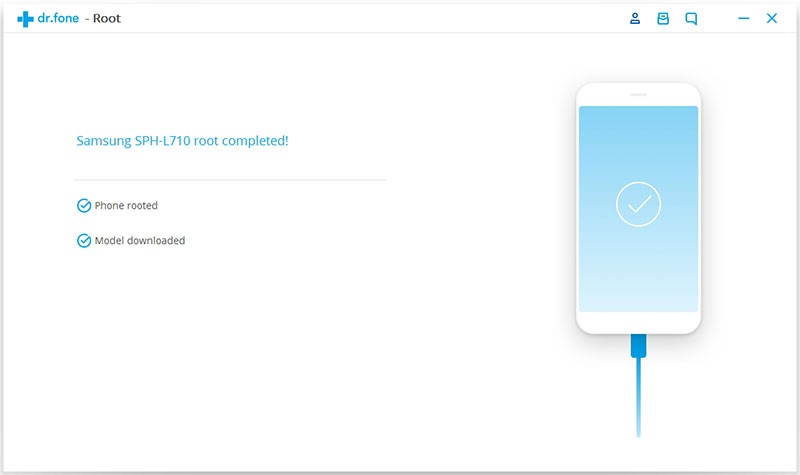
That’s it, now disconnect your phone from your laptop or desktop. All the steps mentioned above must be done in proper order. It’s very easy and safe to root your LG phones with this application.
Download WinDownload Mac
KingRoot is one of the best and safe way to root your LG phones without PC. KingRoot Support most of the Android devices. You don’t need any laptop or computer in this rooting method, just install the application in your LG Android device and follow simple instructions. There is no complicated process involved and so you can root your LG phone easily and safely within few minutes by just following these instructions and steps carefully.
Step 1: Download KingRoot Android app on your LG phone and launch it. As your phone is unrooted, its interface will show you message ” Root Access is Not Available”. You just need to click on ” Start Root”.
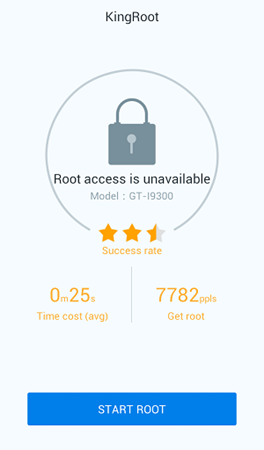
Step 2: Its interface will show you the complete rooting process. Once processing is completed, a big screen tick icon will appear. Once it is done, you will be able to remove built-in apps, purify your device system etc. with KingRoot Application.
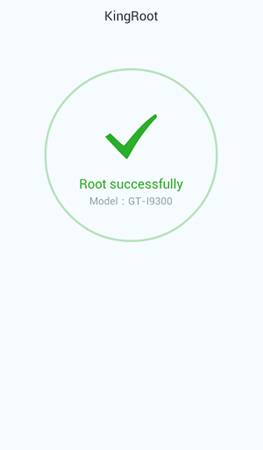
Finally your device will be rooted and now you can customize your device in your desired way. KingRoot makes rooting more easier to root your device without using any laptop or desktop.
As mentioned in above method, KingRoot is an amazing, simple and safe way to root your LG phones. Using KingRoot for PC have a higher success rate than phone app version, recommend the PC version if you have an easy access to computers. It’s a simple process, just follow these instructions carefully stepwise and your phone will be rooted within few minutes.
Step 1: install KingRoot in your laptop or desktop and launch it.
Step 2: Now connect your LG phone to PC with the help of USB. The application will ask you to enable debugging mode, follow its instructions to connect your phone properly.
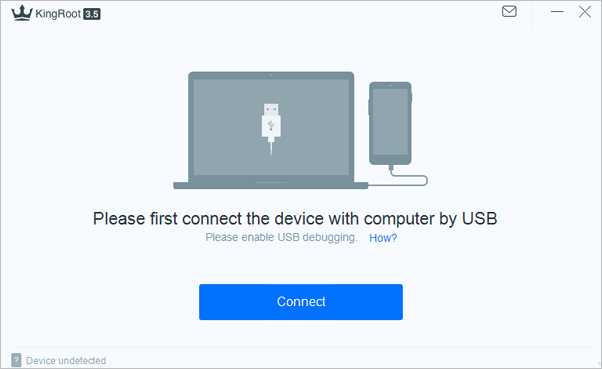
Step 3: Once your device will be connected, it will detect and identify your phone to check whether your phone is supported by KingRoot or not.
Step 4: once the above processing is done and if your phone is not the rooted one, simply click on “Start To Root”. As soon as you click it, the rooting process get started.
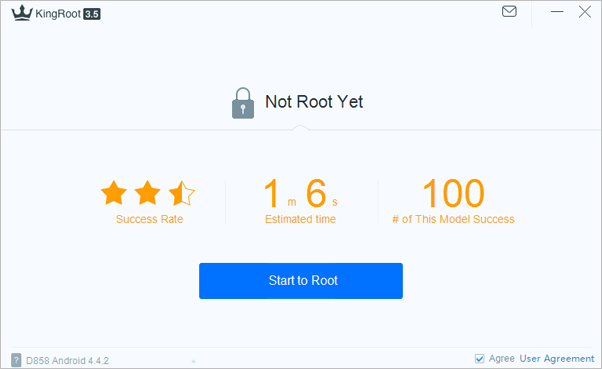
Step 5: After the above processing your phone will get restarted automatically and there is nothing to worry about as it’s a part of rooting process. You will get a message on screen ” Successfully Gained Root”, which means your phone is successfully rooted now.
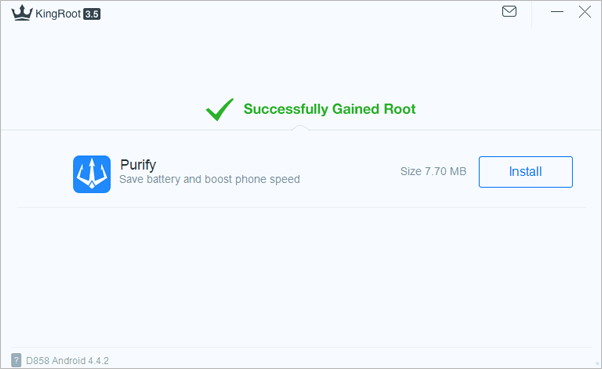
Now you can disconnect your phone from your laptop or desktop and enjoy your rooted device features.
Rooting can enhance overall performance and interface of your device and gives you complete accessibility. Above given all the application and methods are popular and safest way to root your LG phones (LG G6/G5/G4/G3/V30/V20/V10). By following the above-given methods and instructions properly you can root your phone easily within few minutes. The main advantage of using the above method and application for rooting is that they all are safe and don’t damage your phone. You can opt any of the above method and application to root your phone safely.